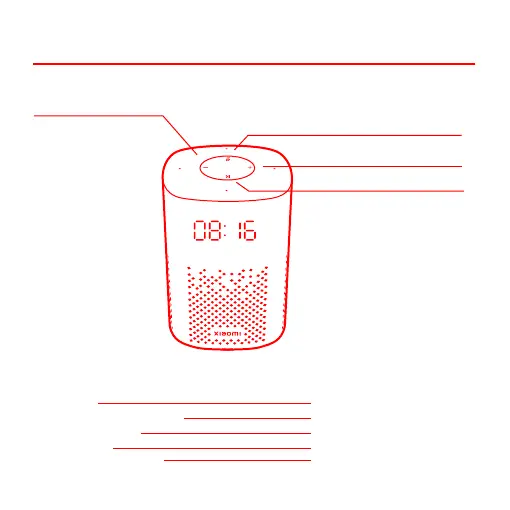8
Buon Instruction
Volume up
Volume down
Listening Solid light (white)
Thinking, Alarm and Timer Pulse slowly (white)
Hotword Timeout Blink once (white)
Responding Pulse continuously (white)
Microphone Disabled Solid light (orange)
Indicator light description
Factory reset: Press
and hold both volume
buons together for
about 10 seconds.
Play / Pause: Click
Mi Home setup: Press and
hold for 5 seconds. This
action will reset your device
in the Mi Home app, and you
can set it up as new.
Adjust the digital clock
brightness: Triple-click, then
press volume up/down to
adjust.
Mic on / off: Click. The one-dot indicator
will display solid orange when the
microphone is turned off.
English
