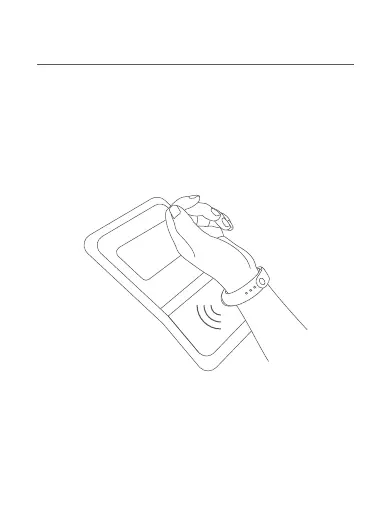After connecting the band with the app, you can add and activate
the bank card based on your needs. Then follow the on-screen
instructions to finish the settings such as setting a password.
When you complete the activation of the bank card, you can use
the NFC payment function via the band. Remember to place the
band close to the middle of the reader when doing the payment.
Note:
The available bank card services are dependent on the corresponding
banks of the city you live in, and the actual functions are subject to
the services provided by the bank of the activated bank card.
8
Activating the NFC-enabled Bank Card
