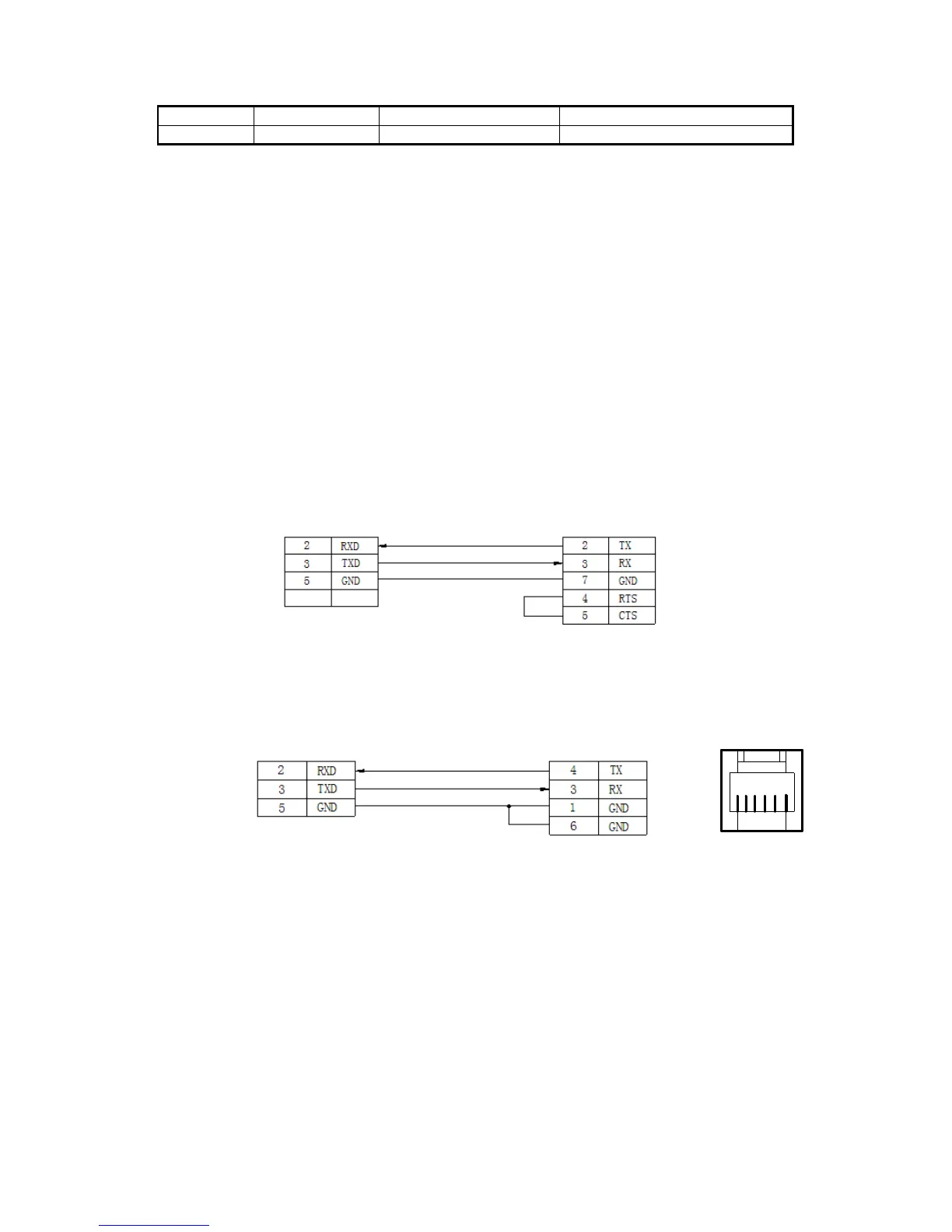25
The default parameters of Koyo S series PLC: 9600, 8, 1, odd parity, station no.0
PLC software settings:
1. Choose K protocol, station no.1 in the software.
2. Koyo K procotol doesn’t have station no. problem, the communication parameters
cannot be changed. It is no need to change the station no. of OP. (OP20 default station
no. is 0, it is not need to be changed).
3. The register address starts from R2000 in OP20.
3-5-3.Cable connection
1. CPU or communication unit 25-pin RS232 port
SG-8, SU-5, SU-6, SU-6B
OP 350/430/440/450 RS232 port
9-pin port 25-pin port
(Diagram 1— fit for OP all series)
2. CPU 6-pin RJ-11 RS232 port
OP SZ-
4, DL05/105/230/250 RS232
9-pin D-type port 6-pin RJ-11 port
(Diagram 2— fit for OP all series)
123456
