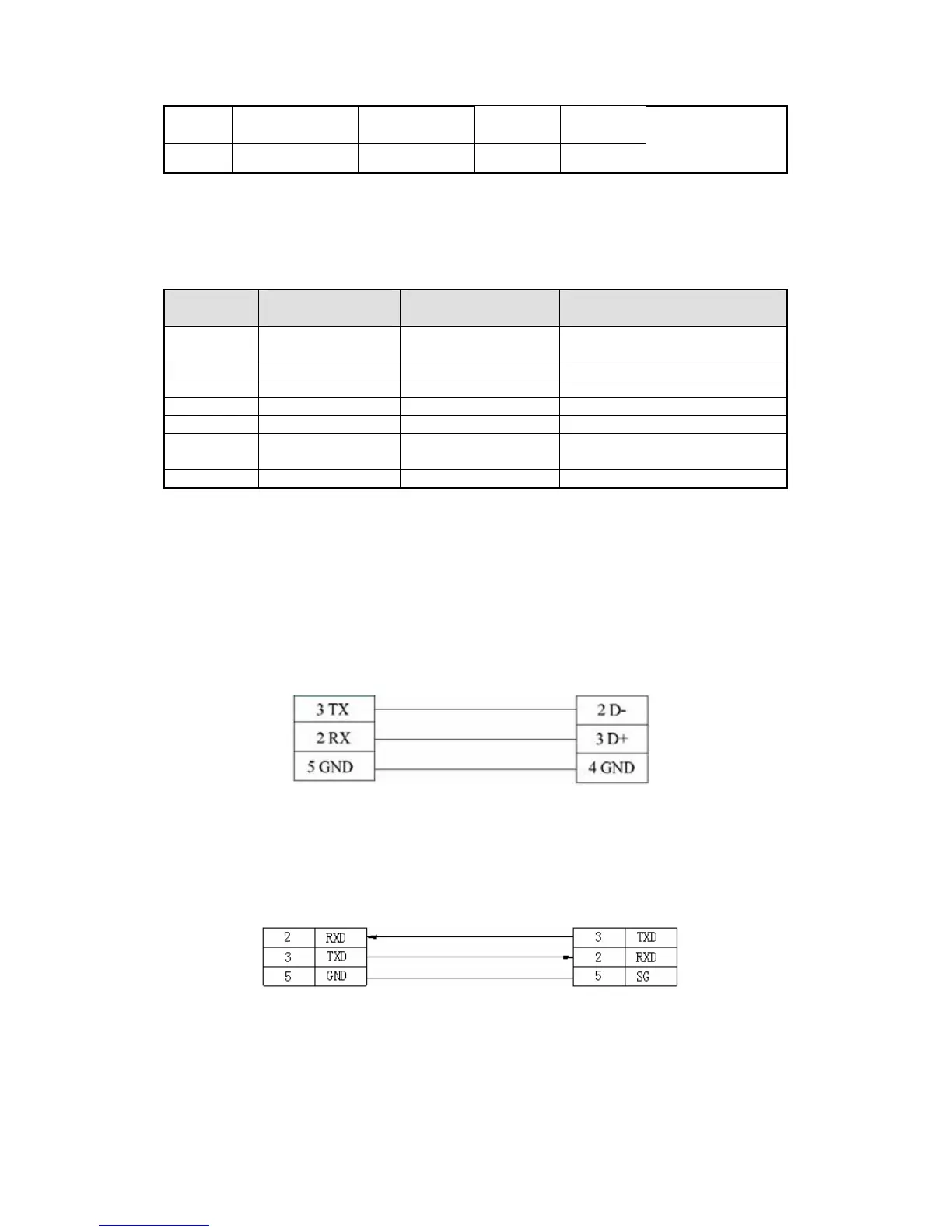43
VB2-32M
RS485
Diagram 4
VH VH -14MR CPU
RS232
Diagram 1
3-13-2.Communication parameters
OP software settings
Parameters
Recommend
settings
Choices of settings Note
PLC type Vigor VB series
PLC
Choose correct PLC type in OP20
Port RS232 RS232/RS485/RS422
Data bit 7 7/8 Accord with PLC port parameters
Stop bit 1 1/2 Accord with PLC port parameters
Parity Even parity Even /odd / no parity Accord with PLC port parameters
Baud rate 19200
4800/38400/9600/
115200/19200/187500
Accord with PLC port parameters
The default parameters of Vigor VB series PLC: 19200, 7, 1, even parity, station no.0
3-13-3.Cable connection
1. CPU RS232-A USB connector:
OP VIGOR VH PLC
9-pin D-type female port USB-A port
(Diagram 1— fit for OP all series)
2. CPU RS232 expansion card:
VIGOR VB series
OP RS232 expansion card
9-pin D-type female port 9-pin D-type male port
(Diagram 2— fit for OP all series)
