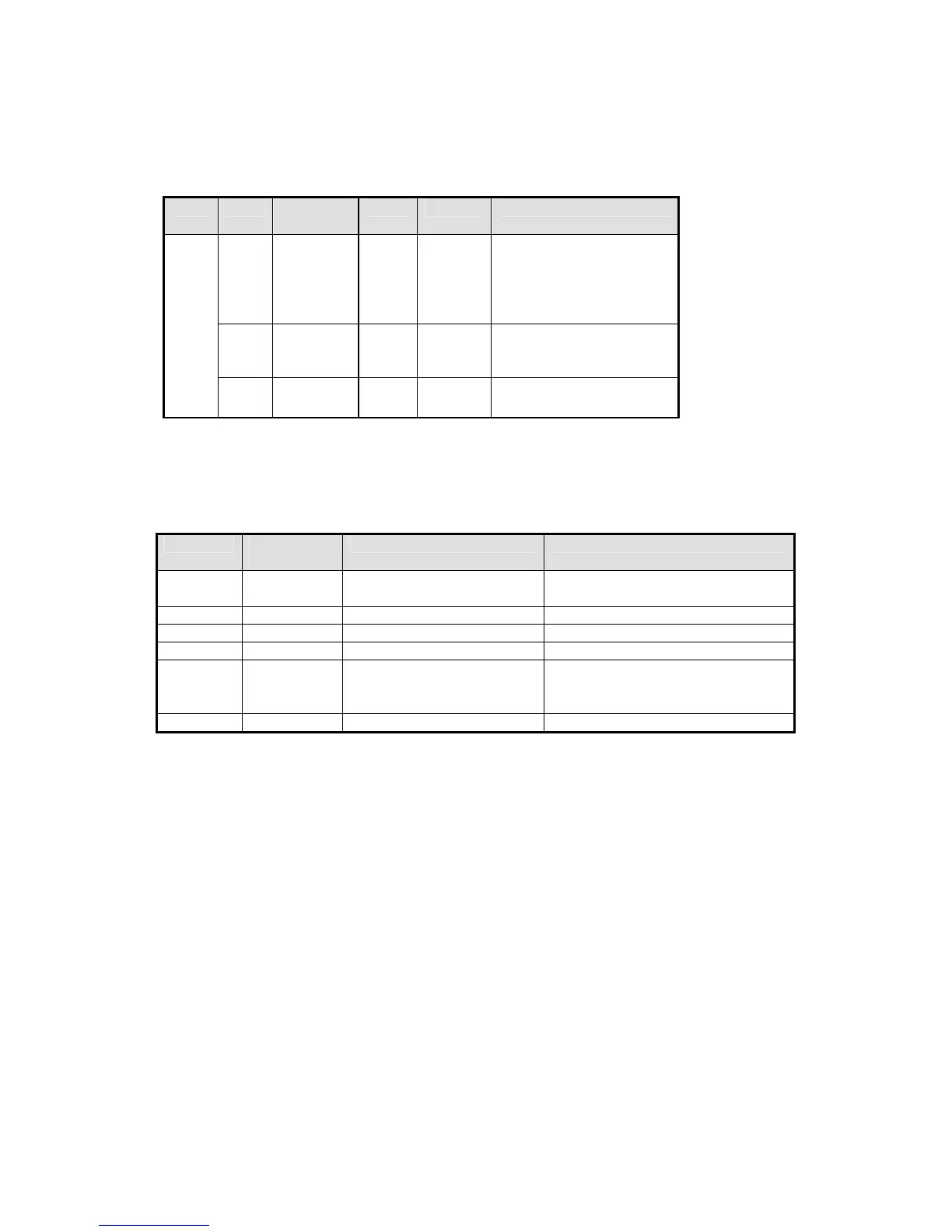17
3-2.Mitsubishi FX series PLC
3-2-1.Connection unit
CPU
module
Port
Cable Choose PLC type in OP20
FX
FX1N
FX2N
FX1S
FX3U
CPU
RS422
Diagram
1
Mitsubishi FX series PLC
FX0
FX1
CPU
RS422
Diagram
1
Mitsubishi FX series PLC
FX2 CPU
RS422
Diagram
2
Mitsubishi FX series PLC
3-2-2.Communication parameters
OP default settings
settings
PLC type FX series
Choose correct PLC model
communicating with OP
Data bit 7 7/8 Accord with PLC port settings
Stop bit 1 1/2 Accord with PLC port settings
Parity Even parity Even /odd/no parity Accord with PLC port settings
Baud rate 9600
4800/9600/19200/38400/560
00
/57600/115200/187500
Accord with PLC port settings
Station no. 0 0~255
The default parameters of Mitsubishi FX series PLC: 9600, 7, 1, even parity, station no. 0
