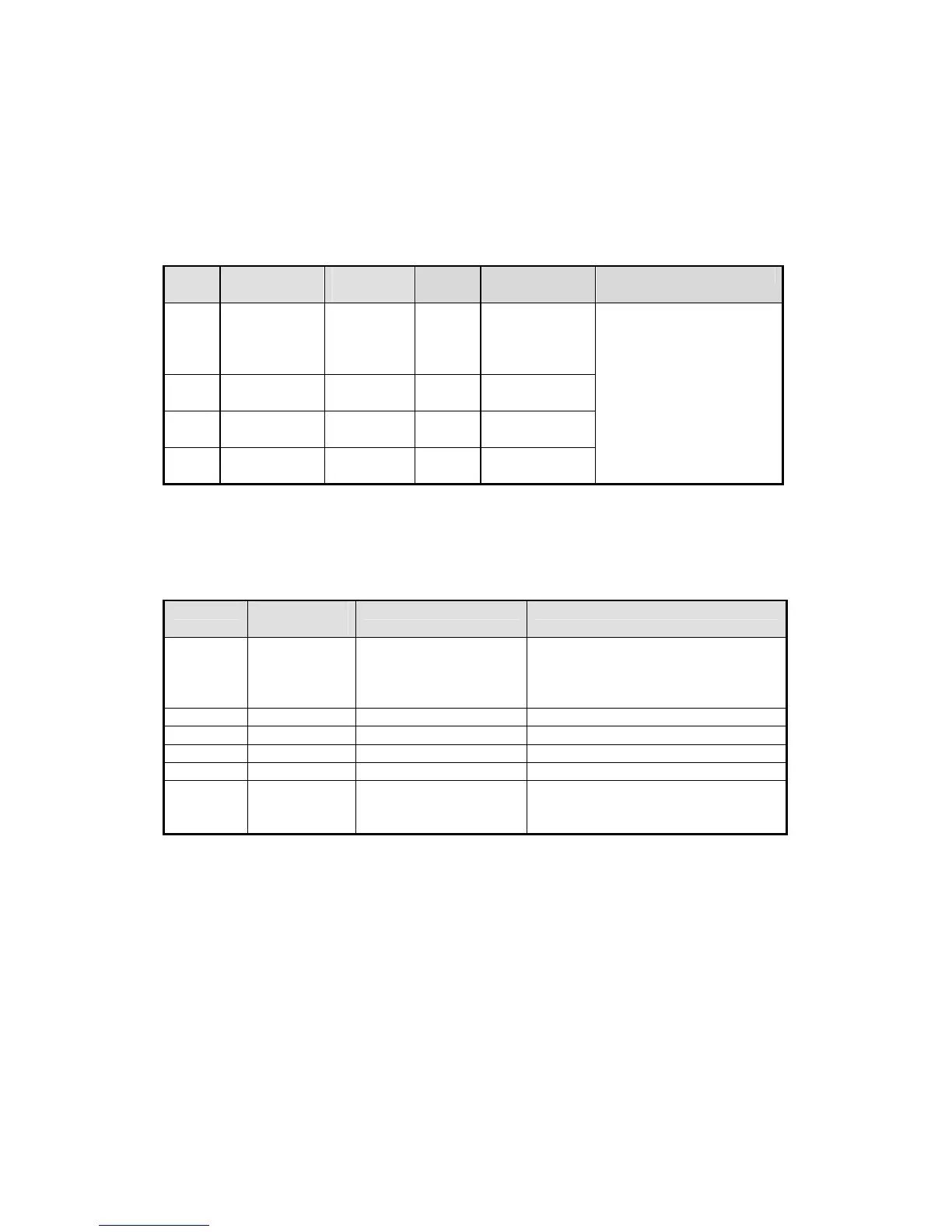37
3-11.Schneider NEZA series PLC
OP can communicate with Schneider NEZA PLC through programming port. (Modbus protocol)
3-11-1.Connection unit
Series
CPU Connected
module
Port Cable Choose PLC type in OP20
Micro
TSX 37-05
TSX 37-08
TSX 37-10
TSX 37-21/22
CPU
RS485
Diagram 1
Schneider
Micro/NEZA/Twido
Series PLC
Twido
Twido
CPU
CPU
Diagram 1
/M258
NEZA
TSX07
CPU
CPU
RS485
Diagram 1
3-11-2.Communication parameters
OP software settings
Parameters Recommend
settings
Choices of settings Notes
PLC type Schneider
Micro/
NEZA/ Twido
series PLC
Choose the correct PLC type in OP20
Port RS485
Data bit 8 7/8 Accord with PLC port parameters
Accord with PLC port parameters
Accord with PLC port parameters
/115200/19200/187500
Accord with PLC port parameters
Schneider Micro/NEZA/ Twido series PLC: 19200, 8, 1, even parity, station no.1
