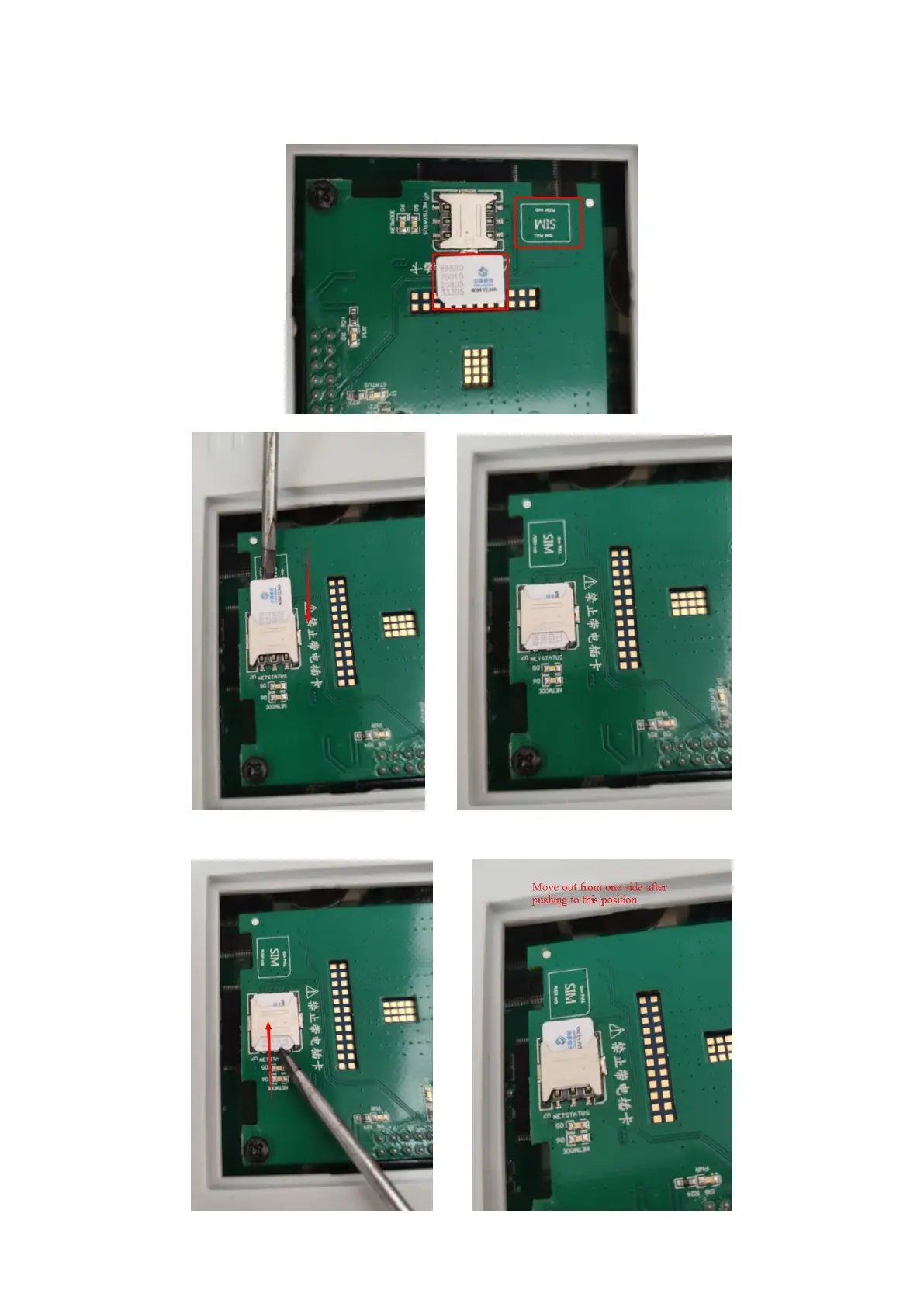9
(4) SIM card installation (WIFI module no need this step)
4G module needs to install the SIM card. Please insert the SIM card into the card slot in the direction shown
in the figure below. See the figure on the right of the card slot for details:
The removal of the SIM card is similar to the installation steps. Push the SIM card out in the opposite direction
and then pull it out, as shown in the figure below