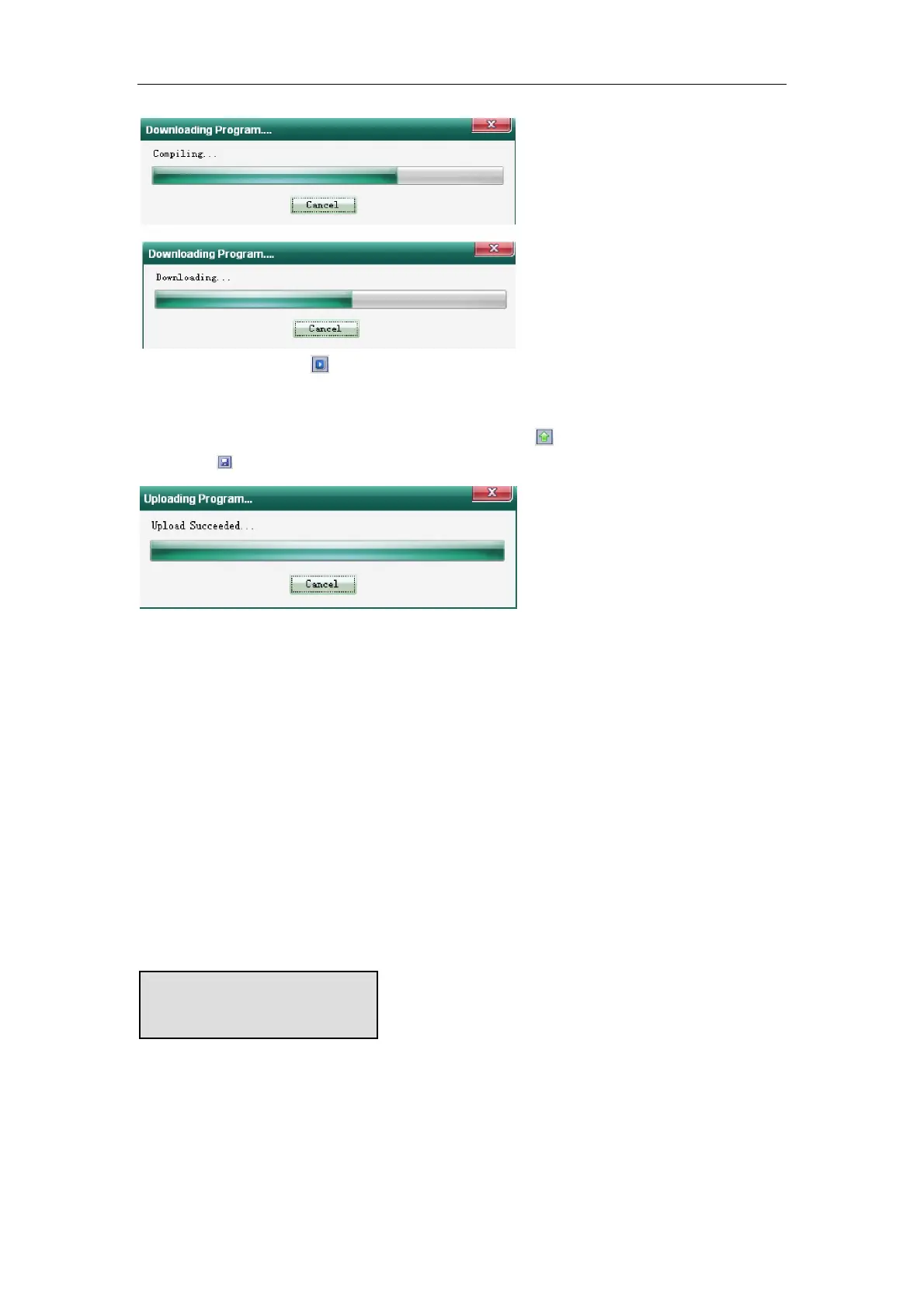31
After downloading, click to run the PLC program.
3 Upload the program
If you want to check the PLC program in XP/XMP, click to upload the program to the PC.
Then click
to save the program.
3-4. communication function
XP/XMP series support Modbus and free format communication protocol. The instructions please
refer to XC Series PLC Operating Manual paragraph 6-4-1 and 6-4-2.
XP/XMP series product have program port ( DB9 pins port ) and RS-485 com port ( A, B point ).
Program port can only be used to download PLC program and HMI pictures. However, RS-485
port can be used to communicate with other devices.
RS-485 port can be connected with varied devices, the communication parameters ( baud rate,
data bit, etc ) can be set via software.
Communication port
