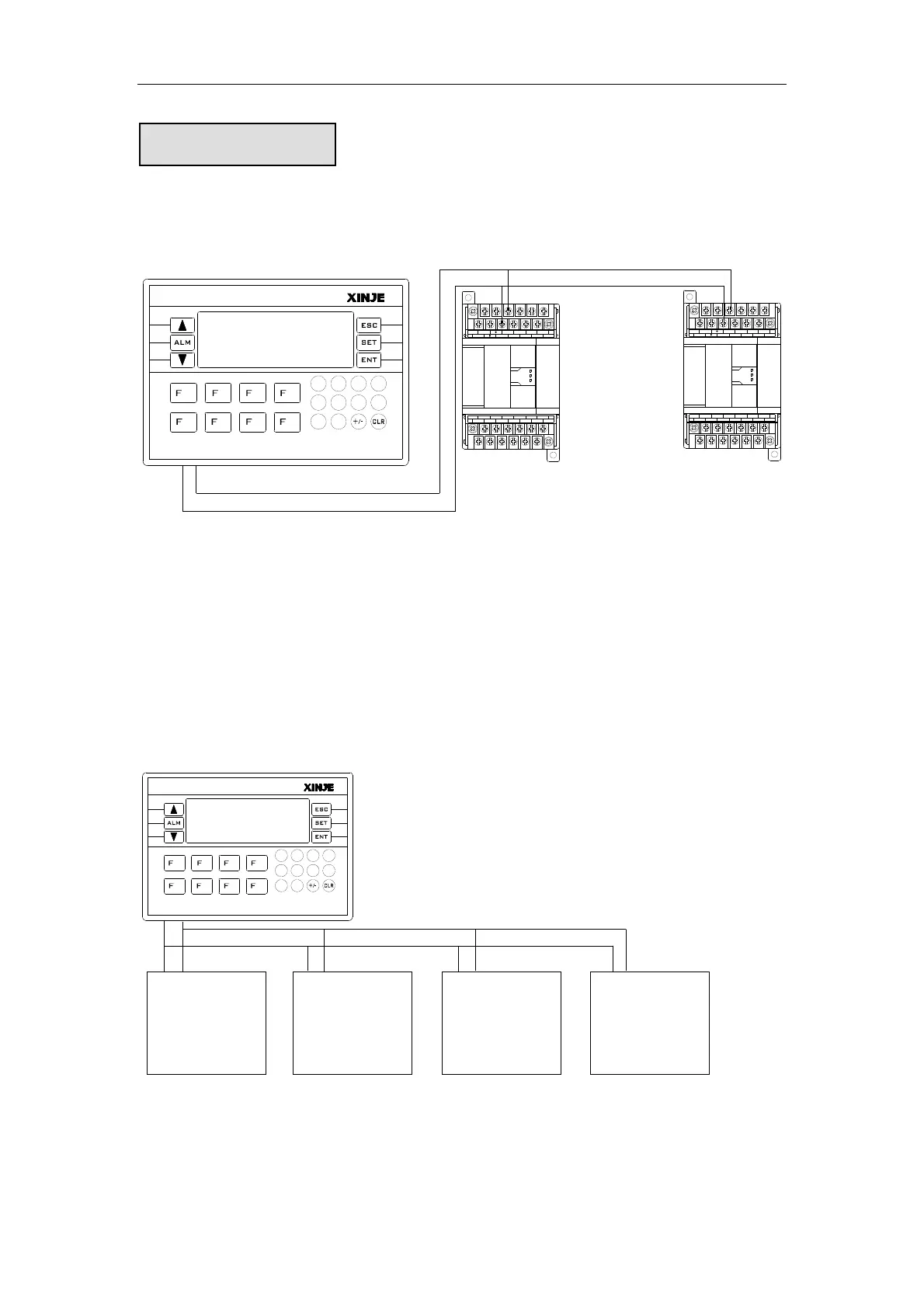45
XP/XMP can connect with MA model via RS-485 com port (A and B point). It can extend 16 MA
models via setting DIP switch of MA model.
Please see the connection figure:
6 7 8 9
5432
1 0
1 2 3 4
8765
GND
AI4
VO1 VO2
GND
GND
AO
RUN
ERR
B
A
VI1 GND AI2
AI1 VI2
GND
IO2IO1
PWR
MA-4AD2DA
AI
GND
VI3
VI4AI3
24V
0V
RUN
ERR
B
A
VI1 GND AI2
AI1 VI2
GND
IO2IO1
PWR
MA-4AD2DA
AI
GND
VI3
VI4AI3
24V
0V
GND
AI4
VO1
VO2
GND
GND
AO
XP/XMP MA station No.1…………….MA station No.16
The details and using method please refer to MA Model Manual.
5-3. Other extension
Besides BD board and MA model, XP/XMP series product can extend other devices which
support RS-485 and Modbus protocol.
XP/XMP can extend 32 devices via RS-485 com port such as PLC, meter, printer, inverter, HMI
etc.
The connection figure is as below:
5 6 7 8
4321
01
2 3 4 5
9876
MA
module
HMI
Meter
RS485 Modbus protocol
Inverter
Attention:
The connection method is Bus mode, transmission line should start from station 1 to station 2,
then from station 2 to station 3…….., connect as this sequence until the last station. Star mode or
ring mode connections are not permitted.
MA model connection
