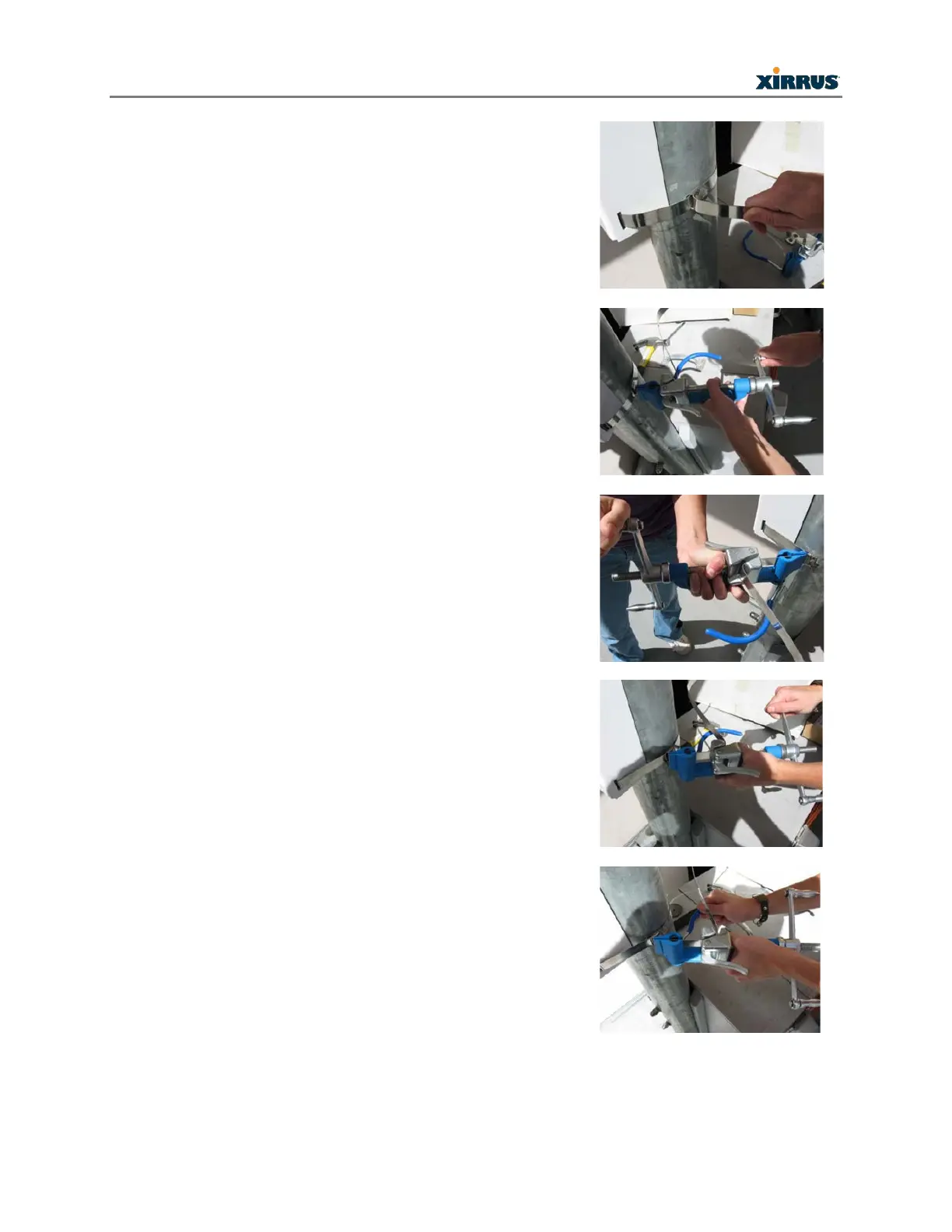XR-2425H Q uic k Insta lla tio n Guid e
- 4 -
Hand tighten the Band-
It strap through the pole mounting
bracket, thread it through the strap buckle and then bend
the strap back.
Using the Band-It tool, place the tool onto the strap.
Rotate the Band-It tool so that it can pull the excess strap
through the buckle and turn the crank until the strap is
very tight.
Once the strap is satisfactorily tight, rotate the Band-
back so that the strap cannot slide back through the
buckle.
Using the built in cutting tool on the Band-It tool, cut the
excess strap.
