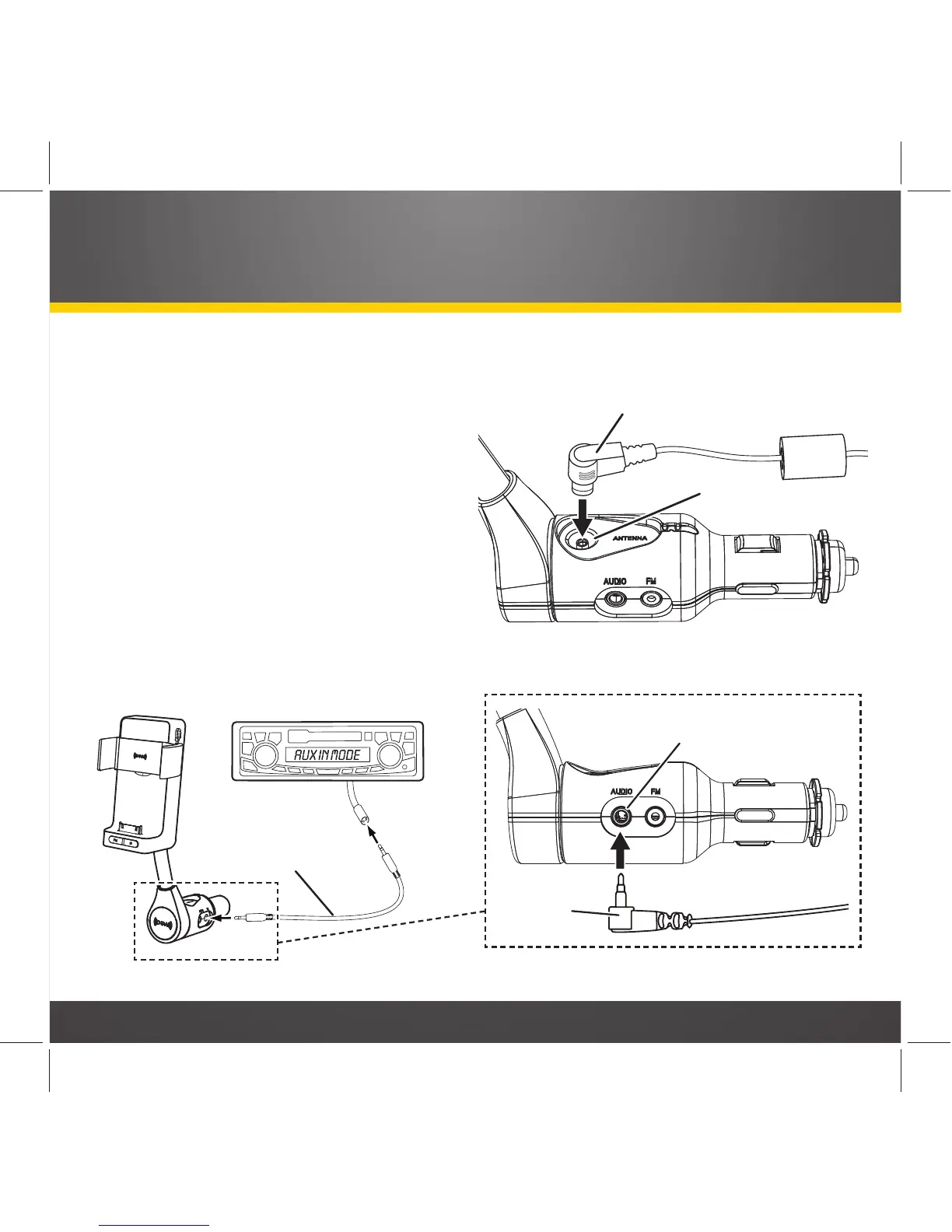16
3. Connect the SkyDock to Your Audio System
a) Plug the Antenna into the
SkyDock’s ANTENNA CONNECTOR.
The antenna plug and cable will fit
into the recess on the top of the
SkyDock base.
b) If your vehicle’s audio system
has an audio input (for MP3
players, etc), connect the included
Audio Cable between it and the
SkyDock’s AUDIO CONNECTOR. This is
the best quality and easiest audio
connection for your SkyDock.
Vehicle Installation
Antenna
Connector
Antenna
Plug
Connecting the Antenna
Connecting the Audio Cable
Audio
Cable
Audio
Connector
Audio
Cable
Plug