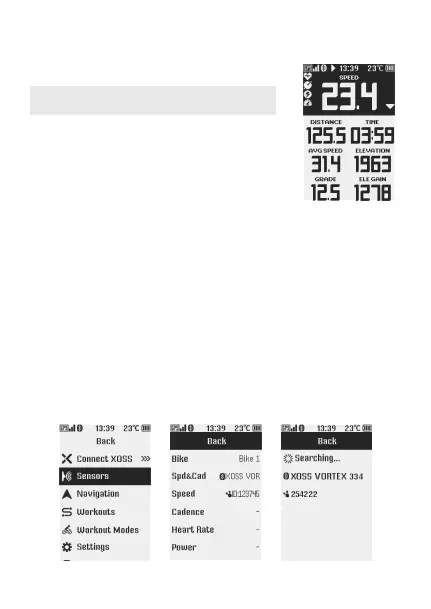- 3 -
After connecting to the XOSS APP, the unsynchronized workouts will be automatically synchronized to XOSS APP.
You can view more data analysis in XOSS APP.
Synchronize Workouts
•Short press the left button to search for GPS.
•After successful positioning, the device will beep.
Workout Recording:
Workout Recording
Workout Recording
•Short press the right button to switch the data display (up to 6 pages of data).
•Short press the left button to Resume/Pause recording.
•Long press the left button to end the recording, the workouts will be
automatically saved.
Note: To search for GPS, please remains static and make sure your device is used at
open space and barrier-free area.
① Long press the right button to enter the Menu page.
② Select the Sensor.
③ Ensure that your sensor is nearby the cycling computer and awake.
④ Select the sensor and connect it.
Connect the Sensor
Sensor SearchMenu
