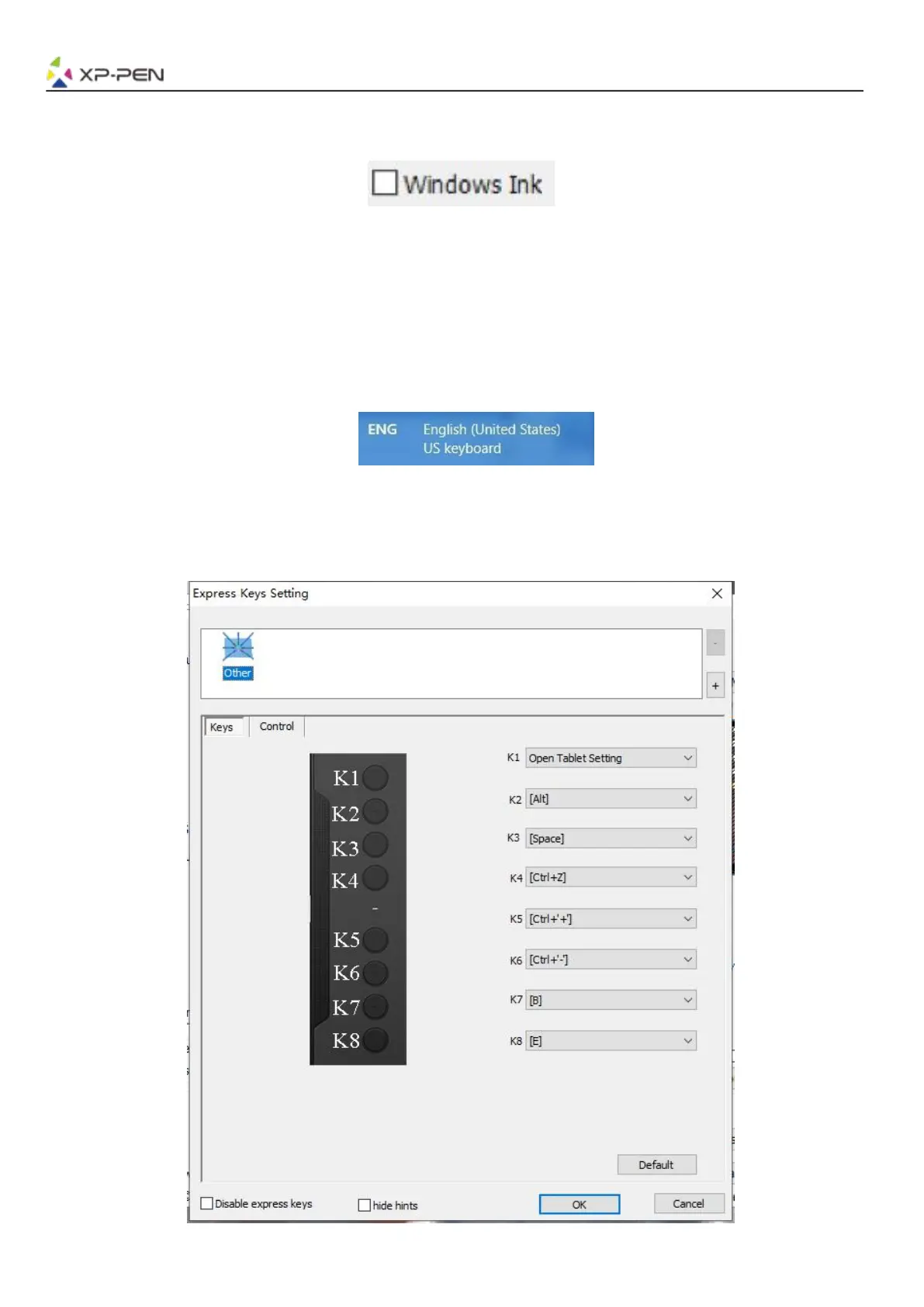1.6. Windows Ink
This capability can be toggled on and off here. Enabling this will allow support for Windows Ink and
applications that run using Windows Ink.
Image 3-8: Windows Ink
1.7. Express Keys Setting
Notes:
(a). The Deco 01 V2’s shortcut keys are designed to work with US English keyboards. Keys may not function
correctly with the other keyboard languages.
(b). By default, the Deco 01 V2 express keys are mapped to standard Photoshop keyboard shortcuts. Keys
can be customized to function efficiently in other software.
Image 3-9. Keyboard
Disable express keys: When you enable it, all of the express keys function will be disabled.
Hide hints: When you enable it and press any express key, the message will not popup on the bottom of
your screen.
Image 3-10: Keys
