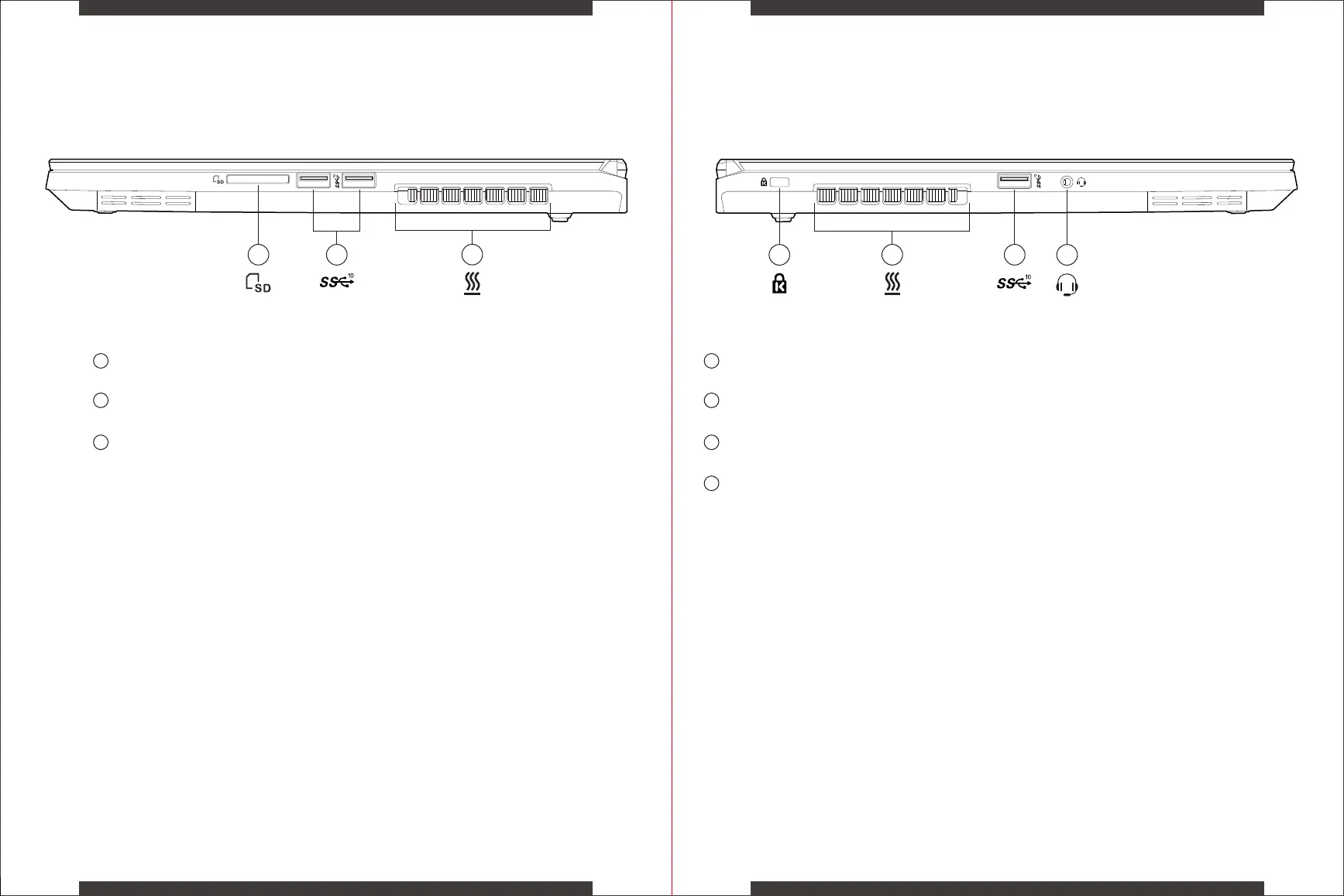Lado derecho Lado izquierdo
A
B
C
A
B
C
D
2423
A
B
D
C
A
B
C
Conductos de ventilación
Las aberturas de ventilación térmicas están diseñadas para enfriar los componentes internos
y evitar el sobrecalentamiento.
Puerto USB 3.2 Gen2
Conecte cualquier dispositivo USB a este puerto, como una unidad flash USB, un
Lector de tarjetas 2 en 1
Para tarjetas de memoria SD/SDHC/SDXC
Puerto USB 3.2 Gen2
Conecte cualquier dispositivo USB a este puerto, como una unidad flash USB, un teclado o un mouse.
Boqueo Kensington
Orificio para cerradura antirrobo
Conductos de ventilación
Las aberturas de ventilación térmicas están diseñadas para enfriar los componentes internos y evitar el sobrecalentamiento.
Conector de auriculares
Enchufe altavoces o auriculares amplificados a este conector.