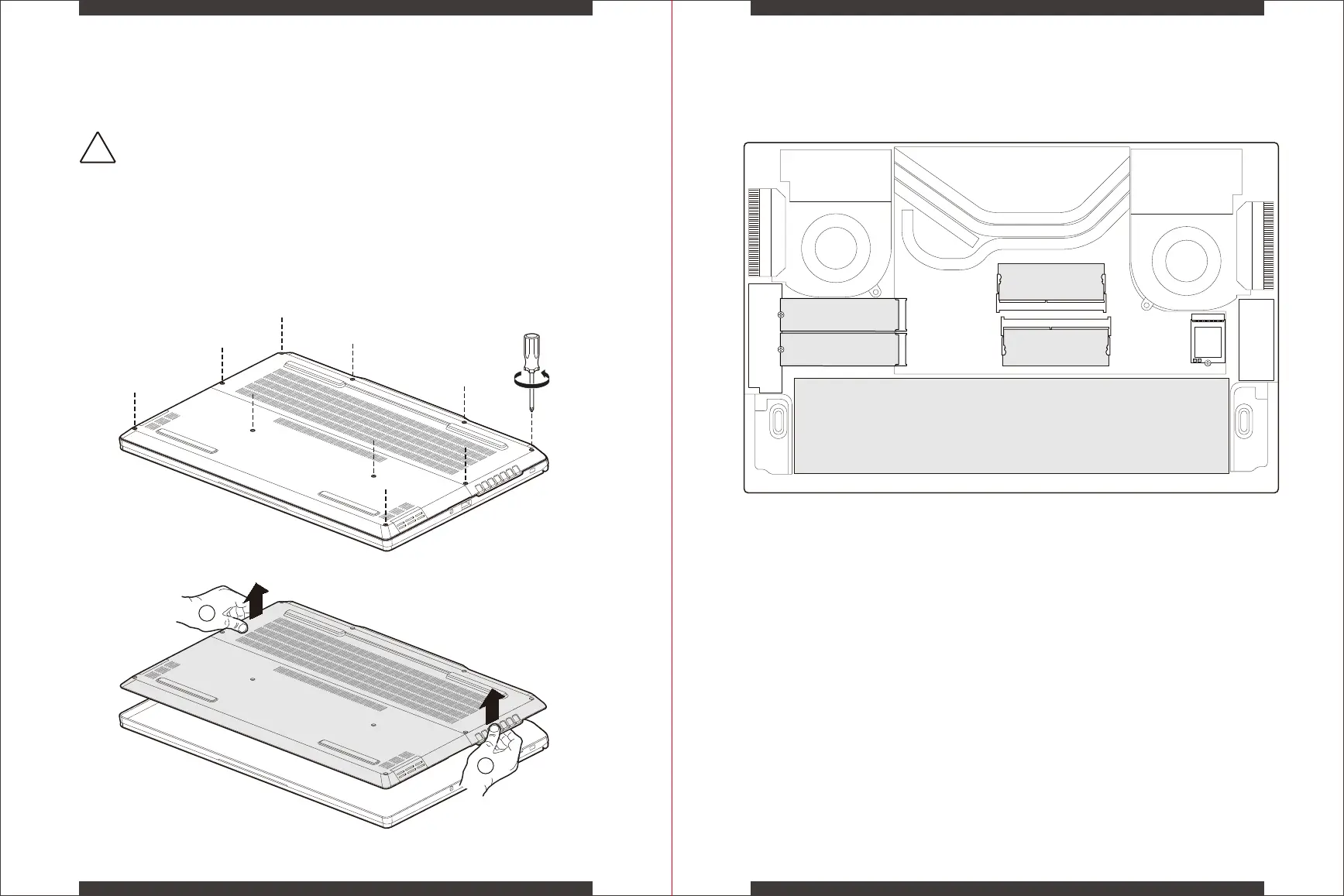Vista interior
3635
Quitar la cubierta posterior
Para quitar la cubierta inferior del equipo portátil, desatornille los 10 tornillos
cautivos Phillips n.° 1. Levante por las dos ubicaciones que se muestran para
desenganchar la cubierta posterior del chasis.
No retire ni reemplace la cubierta posterior con la alimentación encendida.
Apague la alimentación y desenchufe el cable de alimentación del sistema
siempre antes de quitar o volver a colocar la cubierta posterior.
De lo contrario, el sistema podría dañarse.
!
2
2
1
Batería
Ranura A M.2
Solo NVMe
Ranura A M.2
Solo NVMe
SODIMM A
SODIMM B