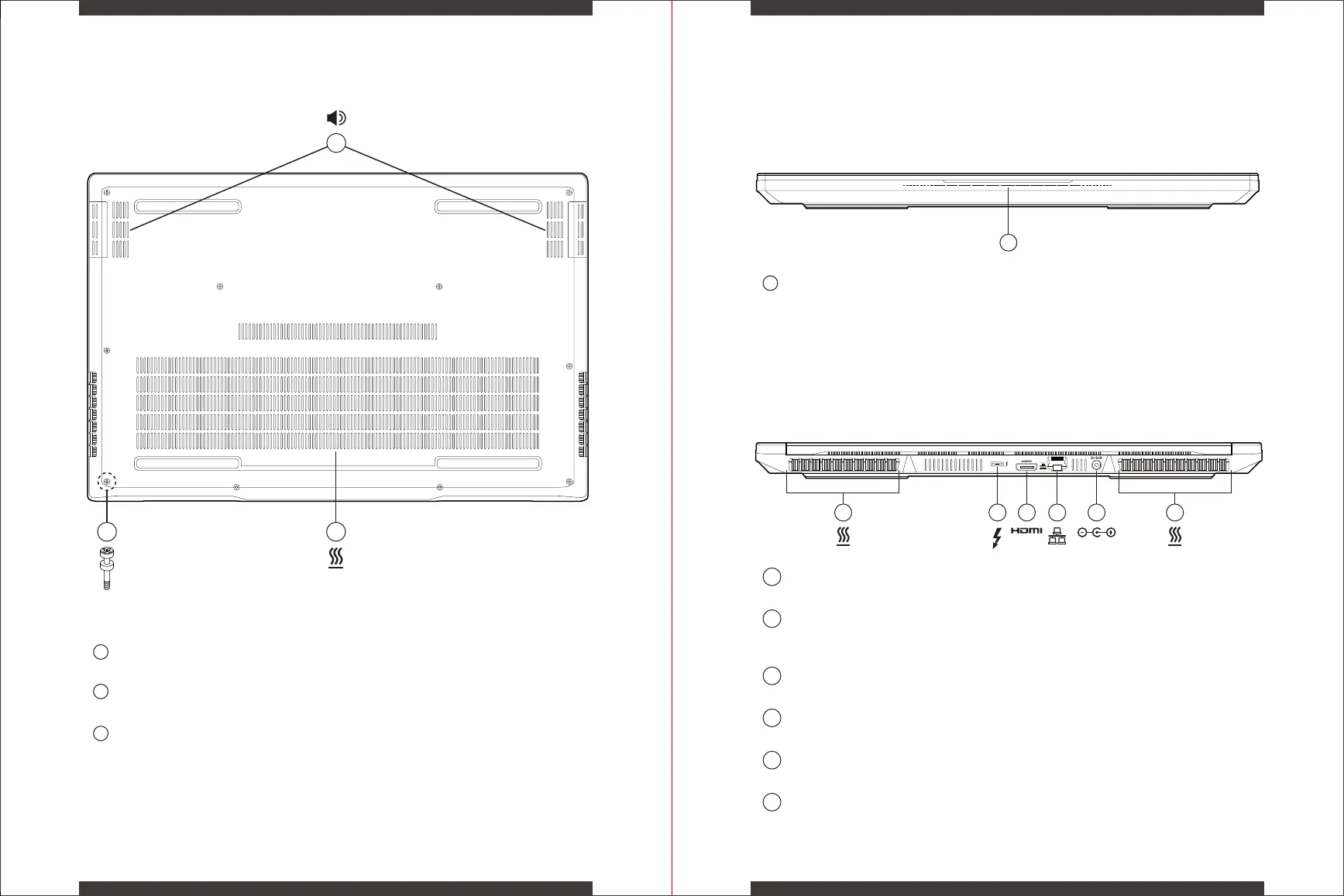Bottom Side Front Side
Back Side
0605
A
CB
A
B
C
Vents
The thermal vents are designed to cool the internal components and avoid overheating
Back Cover Screws
Modification of any of the laptop’s components will void the warranty
Speakers
Stereo audio output
A
RGB Light Bar
May be controlled through NUC Software Studio
D
B EC
A F
A
A
B
E
F
Power Connector
Connect the AC adapter into this connector
Vents
The thermal vents are designed to cool the internal components and avoid overheating
Thunderbolt™ 4 Port
Connect any USB Type C or Thunderbolt™ device into this port, such as a USB Flash drive or an
external storage device. This port will also support displays using a Type-C to DisplayPort cable.
C
D
HDMI Port
Supports high-definition digital video connections
Network Jack (RJ-45)
This jack lets you connect to a Local Area Network (LAN)
Vents
The thermal vents are designed to cool the internal components and avoid overheating
