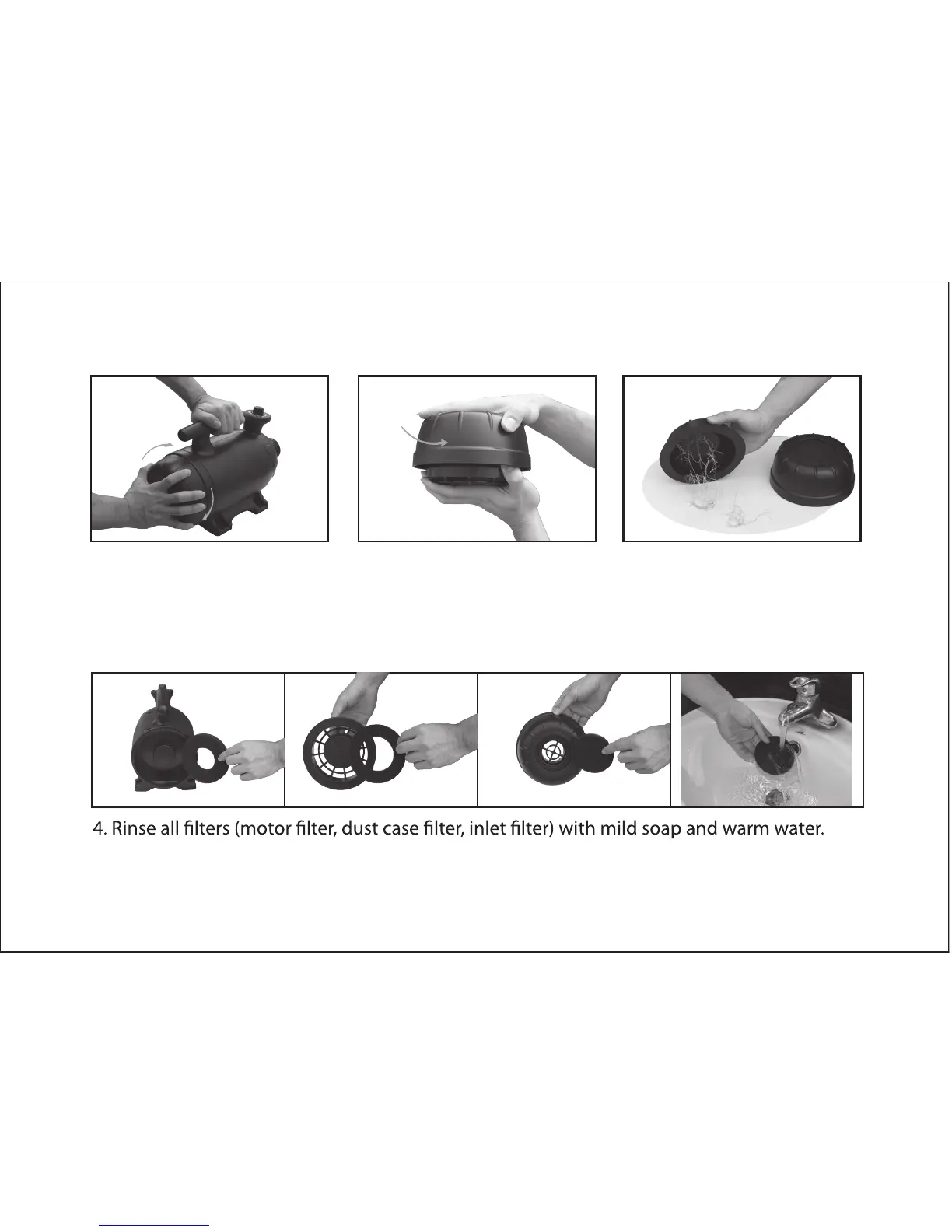- 10 -
1.Turn the rear cover
counter-clockwise to
remove the cover.
Vacuum & Filter Maintenance
2. Remove the complete set of
dust and rear cover from the
unit. Hold the rear cover on top
so that the debris remain
collected in the dust case.
3. Dump the collected
debris from the dust case.
5. Reassemble in reverse order when all parts are completely dried.