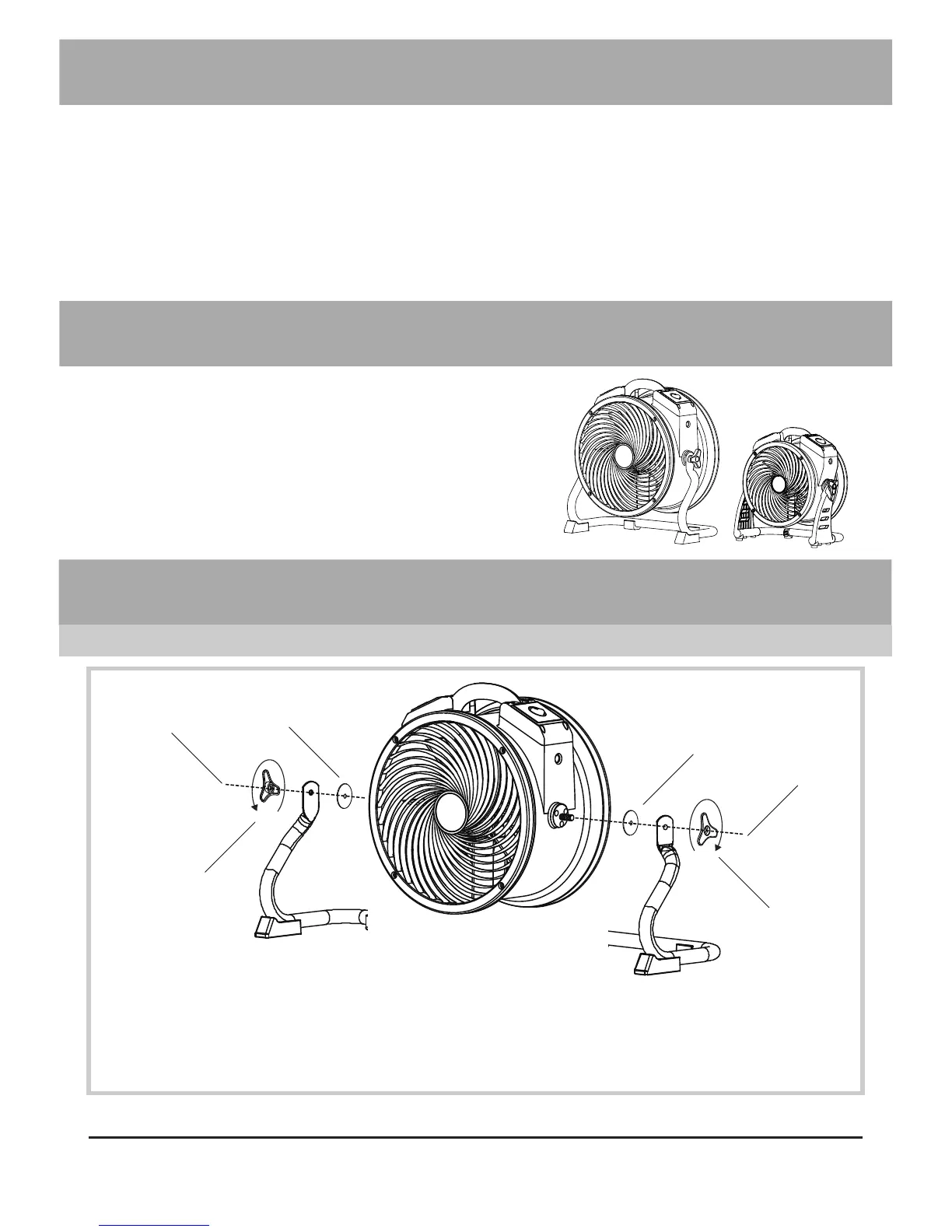English - 4
Installation and Operation Guide
Air Circulator Introduction
• XPOWER Air Circulators are designed to offer
efficient air circulation and ventilation with its
high and long-distance focused airflow.
• It’s perfect for air circulation and ventilation in
janitorial/sanitation jobs, air condition control
and more.
Installing the Rack*
①
①
③
②
②
③
①
Fit both rubber washers onto bolts on both sides of unit.
②
Align the rack onto the air circulator.
③
Fasten the connection with the rack handle.
* For model FC-300 only.
* For model FC-100 / FC-200 / FC-300 only.
** For model FC-420 only.
Parts Description
(1) Front Grille Cover
(2) Motor
(3) Housing
(4) Capacitor
(5) Housing Handle
(6) Switch Plate*/ Switch
and Timer Plate**
(7) Rack Handle
(8) Rubber Washer
(9) Rack
(10) Fan
(11) Rear End Cover
(12) Rear Grille Cover
(13) Power Cord
(Continued)