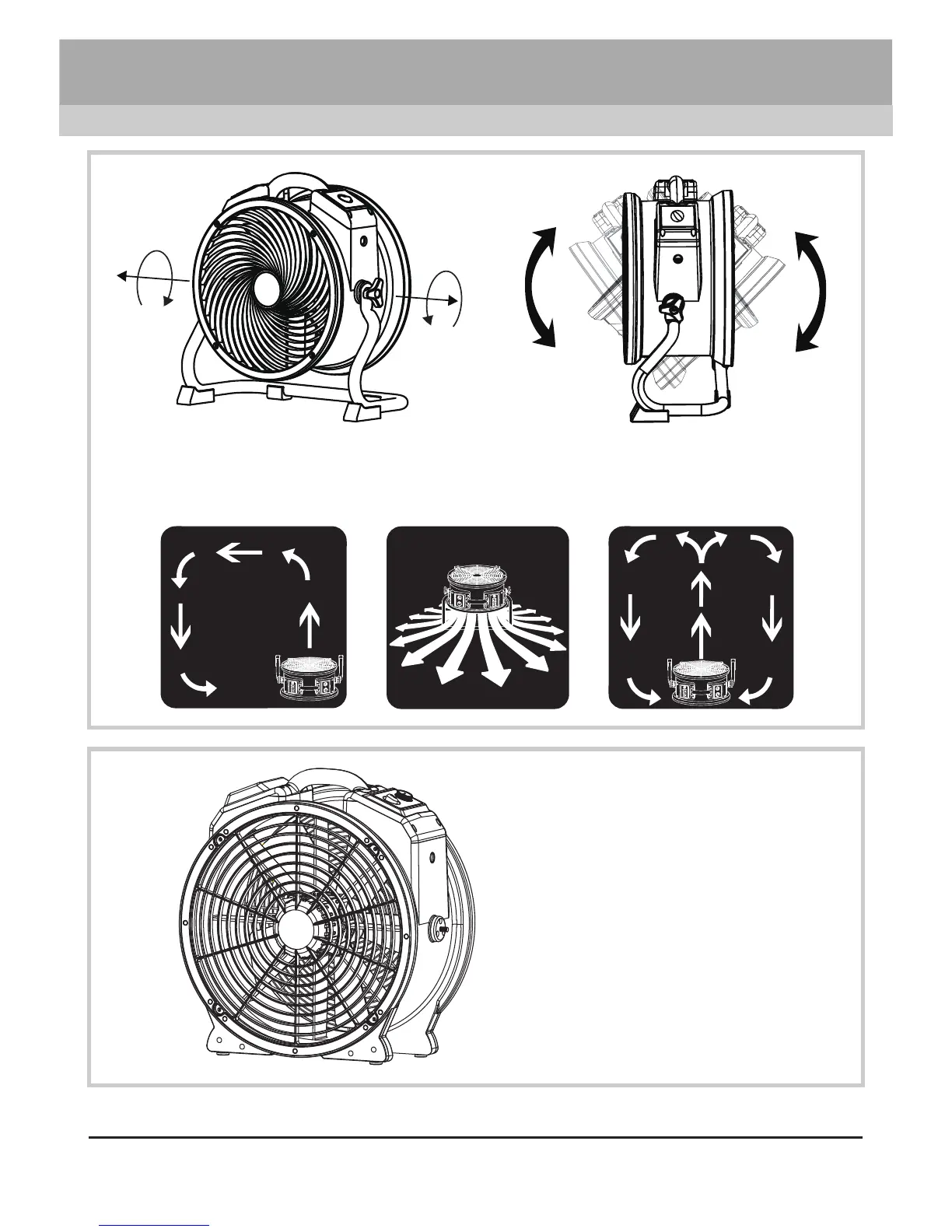English - 6
Installation and Operation Guide
(Continued)
Adjust Operation Position
• The Air Circulator features 360° Rotation. Tilt Air Circulator to desired angle and
screw on rack handles to secure the position.
Use without Rack*
• Uninstall the rack and place the
Air Circulator on a level surface.
* For model FC-420 only.
