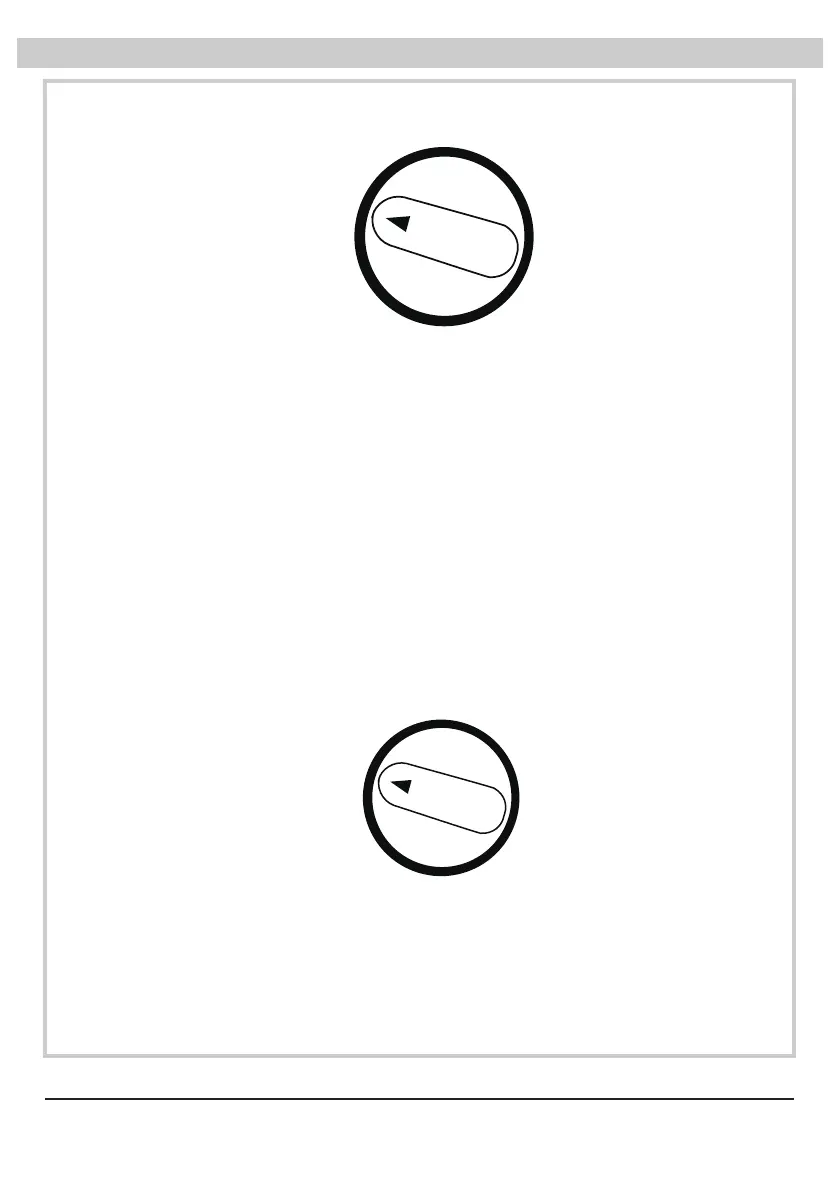English - 5
Switch Plate
On/Off Control (For Model XL-760AM Only)
• Turn to “OFF” position to switch the air mover OFF. Turn to “ON” position to switch
the air mover ON.
Three Speed Control (For Model PL-700A and XL-700A Only) and Five Speed
Control (For Model XL-730A Only)
• Turn to “OFF” position to switch the air mover OFF. Turn to any speed position to
switch the air mover ON.
• Turn clockwise to set the desired fan speed.
• For three speed control: there are 3 fan speeds from: 1, 2, 3. “1” is the lowest
speed and “3” is the highest speed.
• For five speed control: there are 5 fan speeds from: 1, 2, 3. “1” is the lowest
speed and “5” is the highest speed.
OFF
ON
OFF
1
2
3