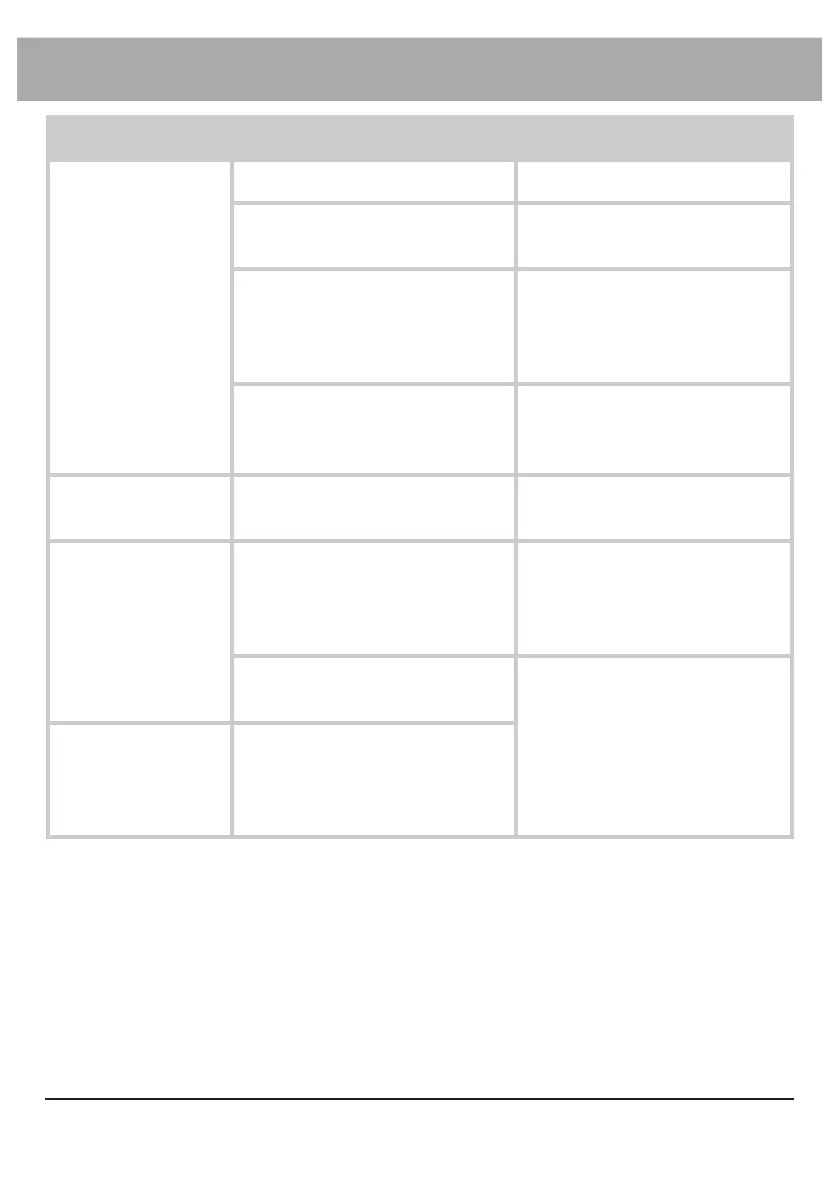English - 9
Troubleshooting Guide
If troubleshooting does not resolve your problem, please contact XPOWER or other
parties authorized by XPOWER for further instructions.
PROBLEM POSSIBLE CAUSE SOLUTION
Low profile air
mover does not
start
No electricity. Check for power supply.
The power cord is not properly
plugged in.
Remove and reconnect the
power cord.
The machine is working under
an extreme temperature.
Turn off the machine and
unplug it. Let the machine
cool down to normal
temperature.
The circuit breaker on the
additional electrical receptacle
(Daisy chain) jumps.
Remove all appliance on
the additional electrical
receptacle and press “Reset”.
Unit runs but the
speed is abnormal
Air inlet or air outlet is blocked. Remove blockage.
The additional
electrical
receptacle has no
power
The circuit breaker on the
additional electrical receptacle
(Daisy chain) trips.
Remove all appliances on
the additional electrical
receptacle and press circuit
reset button.
A ground fault causes power
interrupt by GFCI.*
Turn off and unplug the
Air Scrubber. Remove all
appliances on the additional
electrical receptacle and
press GFCI reset button.
The Test Button
doesn’t react to
GFCI test based on
the manual
A ground fault causes power
interrupt by GFCI.*