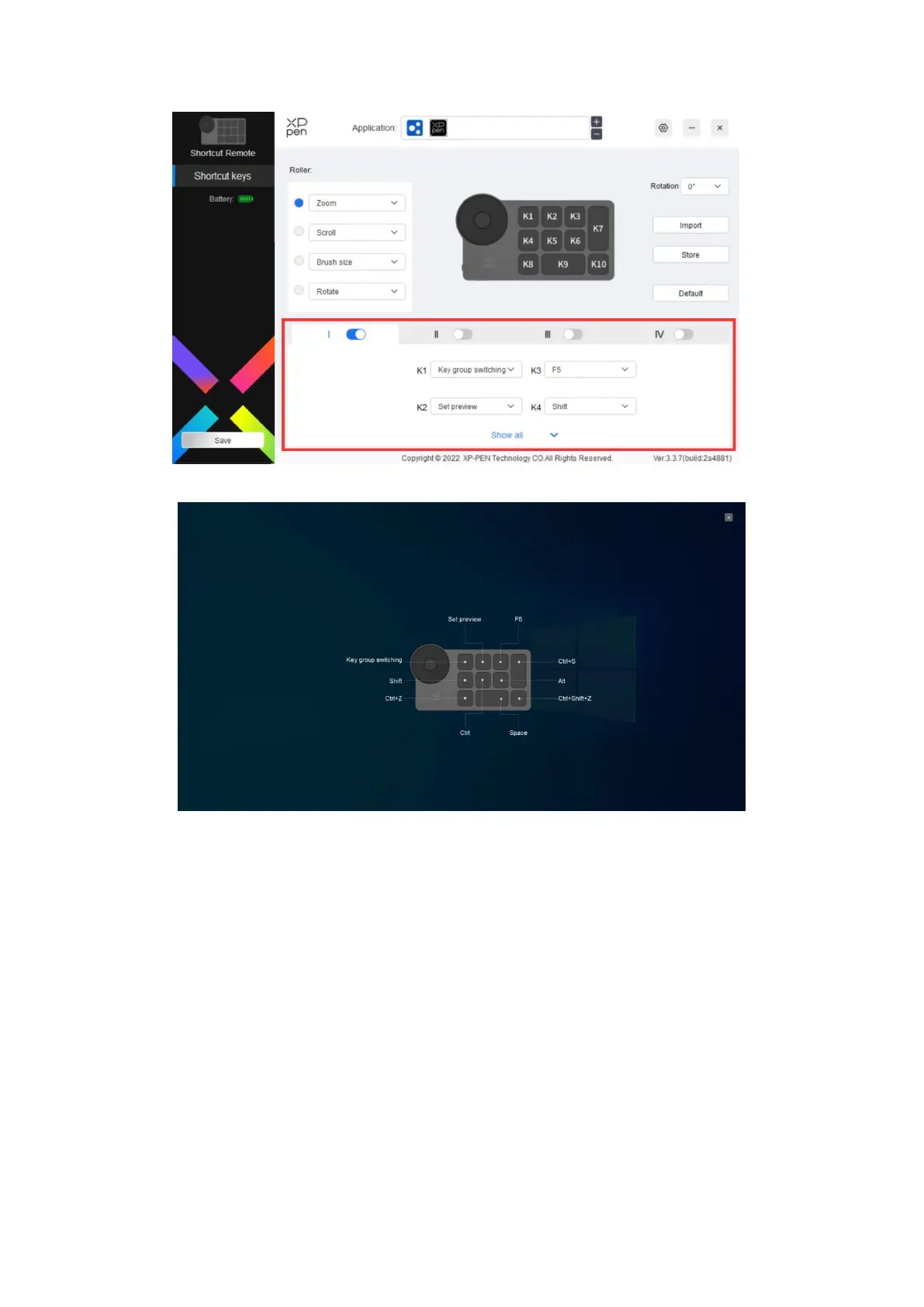12
Set preview
:
View the key function of the currently selected group, and the currently
selected group must be on, click the close button on the upper right to close
the window.
Customize
:
Select "Customize" in the drop-down menu to customize the function of each
key, and select "Mouse control" or "Keyboard" in "Customize" to customize the
key combination.
Mouse control:
Set the key combination of mouse and keyboard. With the "Shift" and "Left
Click" selected, the shortcut actions can be enabled in application that
supports such key combinations.
