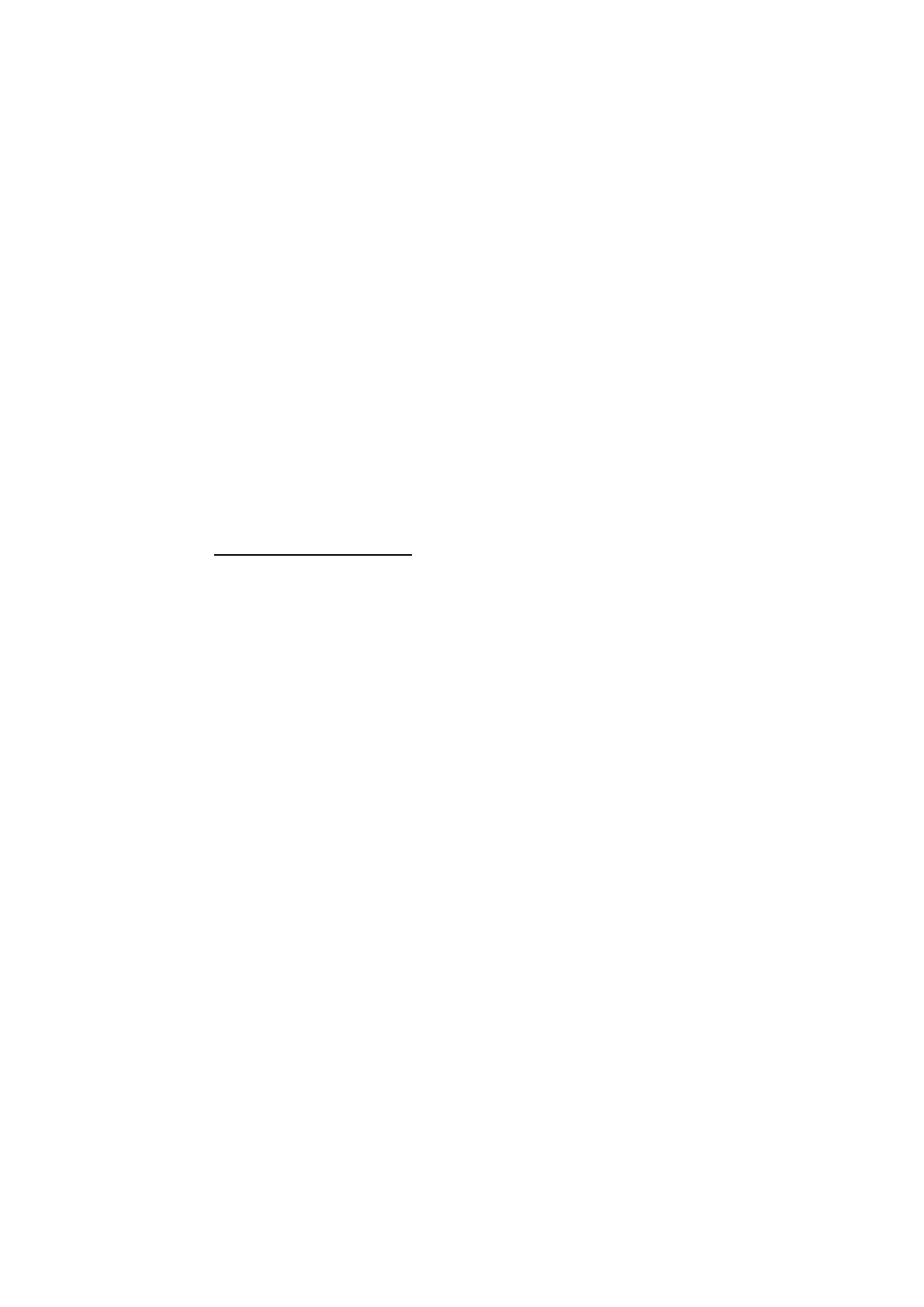6
Compatibility
Bluetooth receiver or wired connections:
Windows 7 (or later), Mac OS X 10.10 (or later), Linux.
Direct Bluetooth connection:
Windows 10 (or later), Mac OS X 10.10 (or later).
Product Settings
Driver installation
To get the device’s full benefits, we strongly recommend you to download and
install the driver.
Please download the latest driver suitable for your product model from XPPen
website (https://www.xp-pen.com).
Notes:
1. Before installation, please close all opened antivirus software and graphics
software.
2. Choose the right driver version that works for you:
a. Full version: compatible with XPPen drawing tablet and drawing display
products as well as the Shortcut Remote. Please uninstall drivers (if any) for
other drawing displays/tablets before the installation;
b. Separated version: supports Shortcut Remote only, you can use other brand
products with this version.
3. Restart your computer after the installation is completed.
4. For the best performance of your device, we highly recommend you to use
the latest driver.
Windows:
Unzip file. Run the "exe" file as administrator, and follow the prompts to
complete the installation.
Mac:
