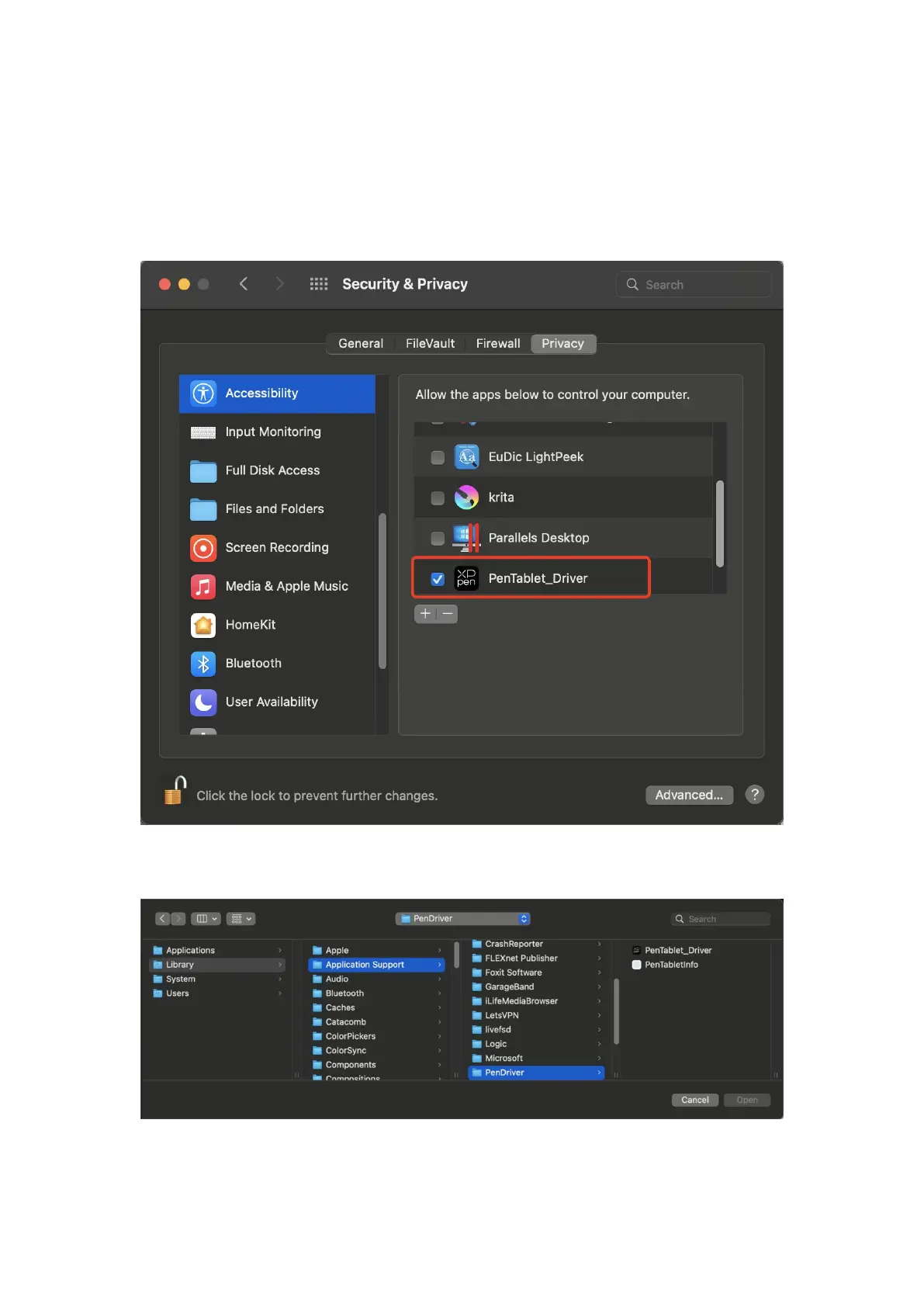7
Unzip file. Run the "dmg" file, complete the installation according to the
prompts, and then add the required security settings (System Preferences >
Security & Privacy > Accessibility & Bluetooth), please ensure that the
PenTable_Driver has been selected, otherwise, the device and driver will not
work properly.
If there is no PenTablet_Driver on the list, go to Library -> Application Support
-> PenDriver to add the driver manually.
Linux: