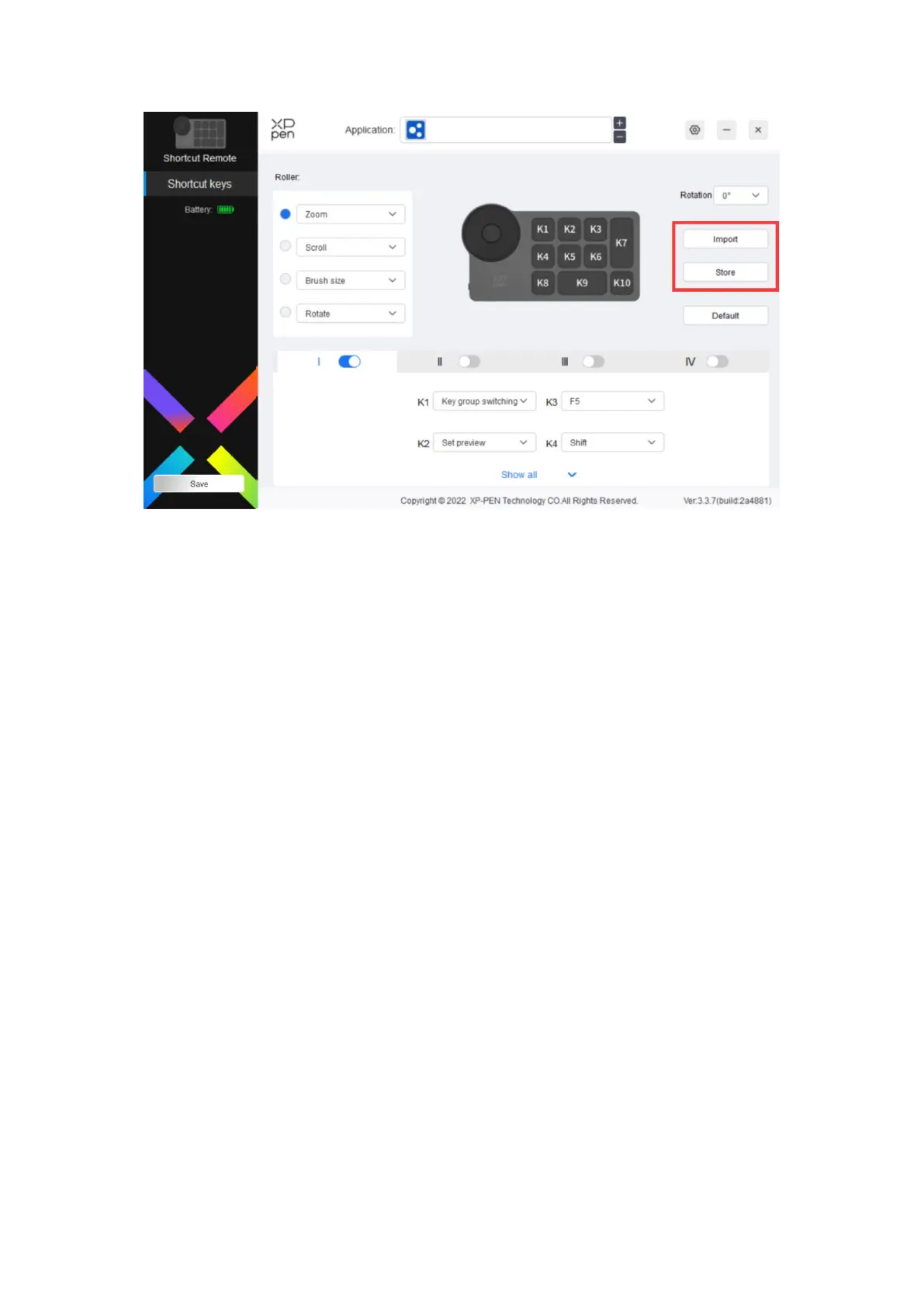11
Import
:
Import the configuration stored in the device into the driver of the selected
application.
Store
:
Store the configuration under the currently selected application to the device.
Note: please use the "Import" and "Store" functions in the case of wired
connection. The configuration of "Import" and "Store" does not include the
rotation information, and is only valid under the same system.
Shortcut keys
The driver provides four groups of shortcut keys. The first group of shortcut
keys is enabled by default. Each group of keys can customize different
functions. After enabling, you can switch between the opened groups through
"key group switching" (the default is K1 key, which can be customized as other
keys).
