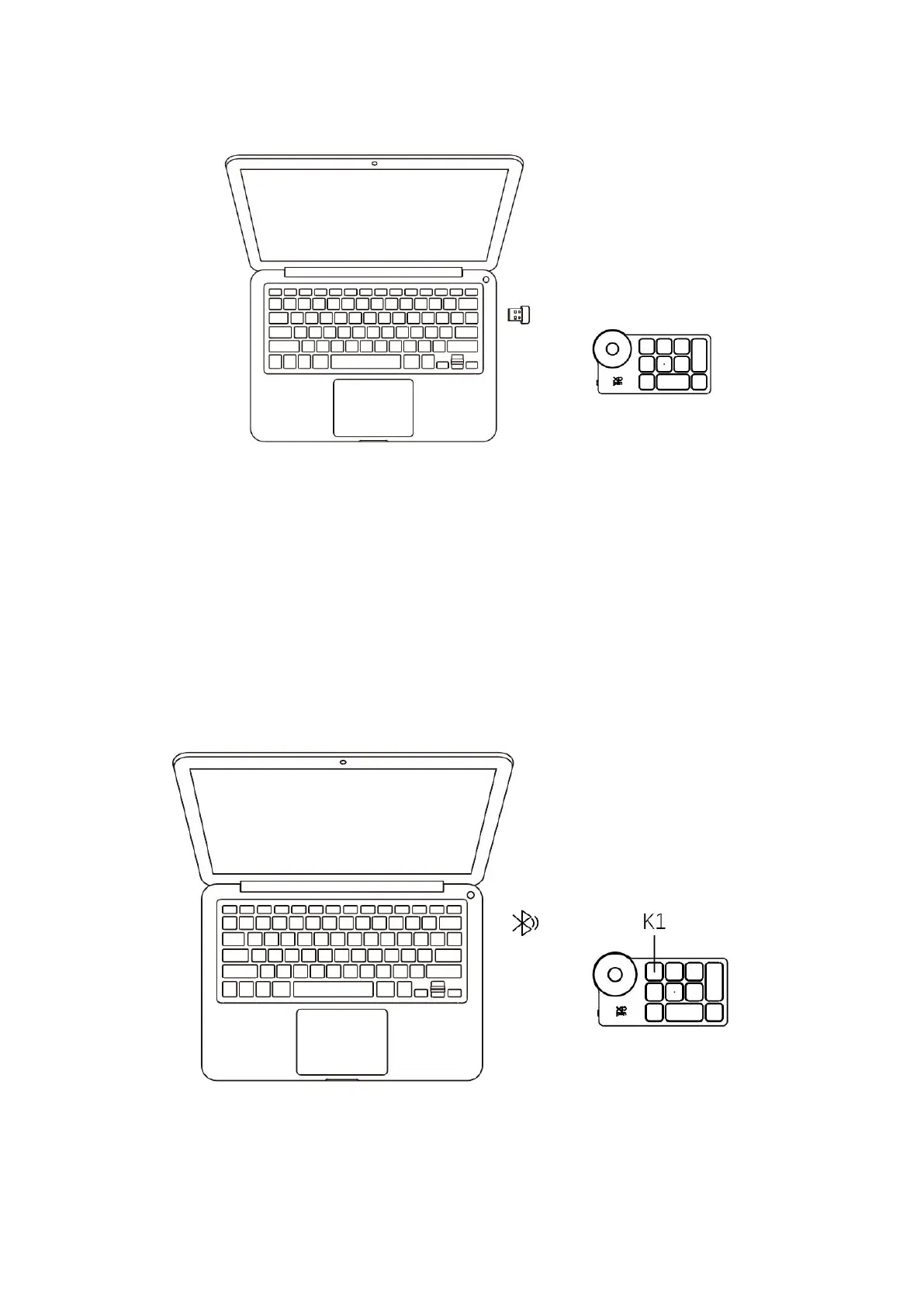5
*If the Bluetooth receiver needs to re-pair with the device, please download the wireless
pairing tool from the official website of XPPen (https://www.xp-pen.com) according to the
product model, and refer to the operation guide for pairing connection.
B. Direct Bluetooth connection
1. Slide the power switch and the blue indicator light flashes slowly. Then long press the
K1 shortcut key for 3 seconds to enter Bluetooth pairing and the blue indicator light
flashes quickly.
2. Turn on the Bluetooth on the computer, add Bluetooth device, search for device name
“Shortcut Remote” and complete Bluetooth pairing by clicking the device name “Shortcut
Remote”, with the blue indicator always on. The indicator will be off after 30 seconds.
3. Slide the power switch again to turn off the device.