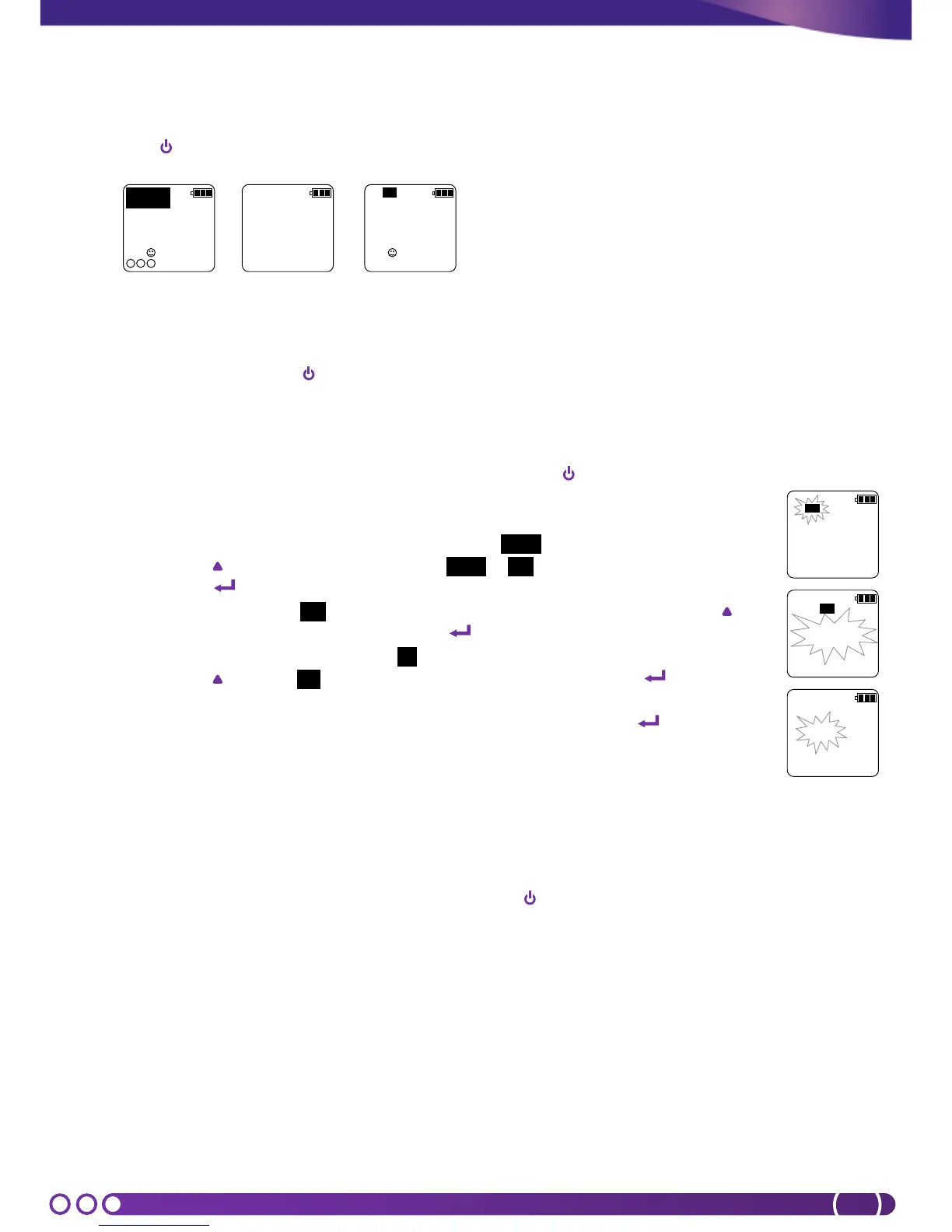INSTRUCTIONS FOR pH1 / Cond1
POWER ON
Press key once, the meter will switch On and the display will show all the segments active for 2 sec. and
then it will display the following:
All segments ON -> model name + software release -> measurement
POWER OFF
To turn off the meter press key for 3 seconds, the meter will switch off.
SETUP MENU for pH1 / Cond1
1. With meter switched off, press and hold CAL key and press key once.
2. The meter will switch on with all the segments active, release CAL key, the meter will go
into the Setup Menu.
3. The display will show SLT on primary display with COND flashing (only for Cond1).
4. Press to select the parameter between COND or TDS to be used for measurements and
press to confirm (Only for Cond1).
o Only if the TDS is selected then the display will show TDS Fct flashing, press to
change this factor and then press to confirm (Only for Cond1).
5. The display will show rSt (RESET): nO flashing.
6. Press and select YES if a reset of the meter is required and then press to confirm.
7. At this point the meter finishes SETUP menu and switches off.
NOTE: To skip the changing of the value simply confirm the flashing value with key, the meter
will go to the next Parameter.
MEASUREMENT
Rinse the electrode with distilled water or sample prior to start measurement.
Fill the measuring cap with sample, switch on the meter with , immerse the Tester in sample and wait for
stability, when stability icon ☺ appears on display take the reading.
During measurement make sure that pH electrode membrane is free from air bubbles, and that there isn’t
any air bubble around or between conductivity sensor.
