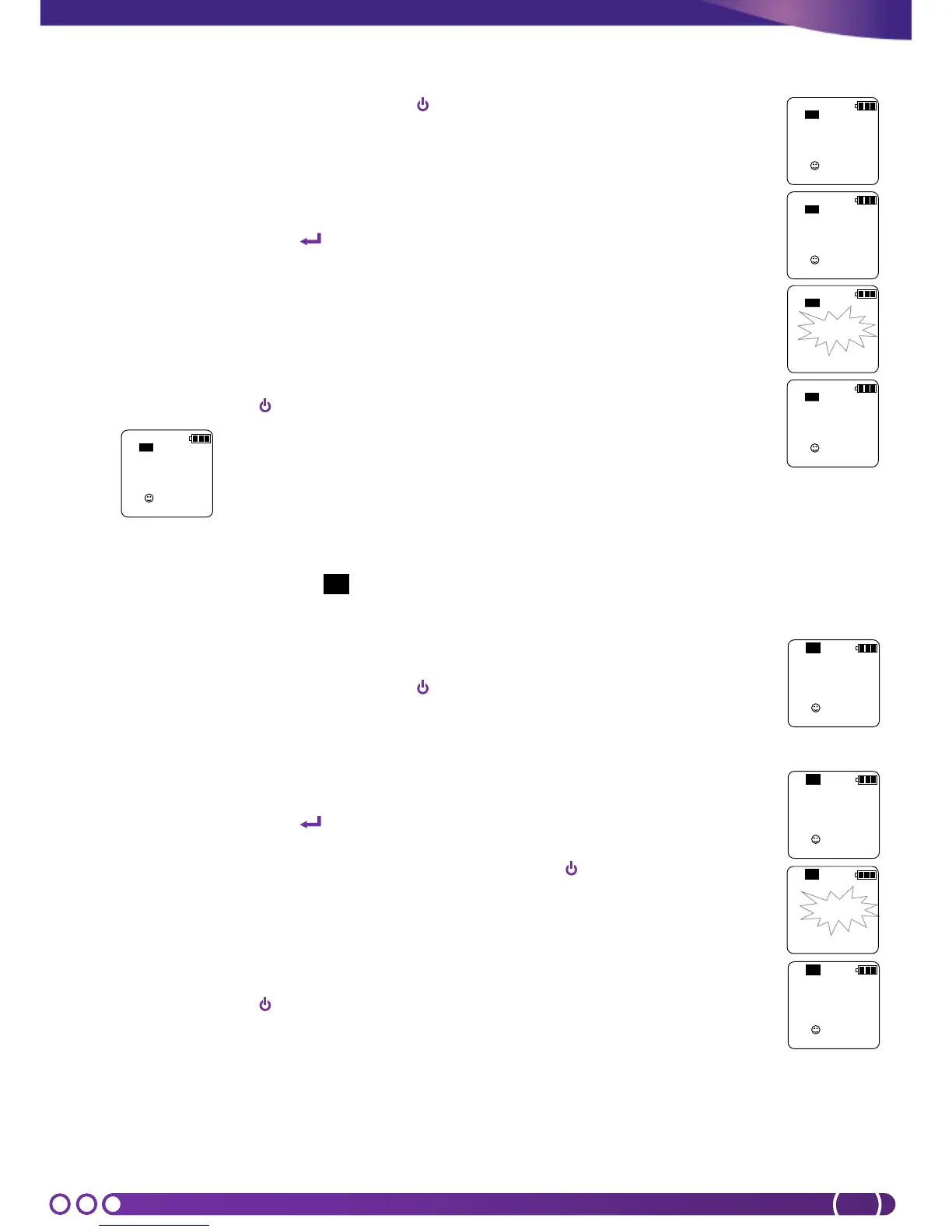CALIBRATION PROCEDURE FOR CONDUCTIVITY (Cond1)
1. Power ON the meter by pressing the Key.
2. Rinse the probe with distilled water.
3. Immerse the probe in the calibration solution (1413µS or 12.88 mS), wait for stability ☺.
4. Press CAL key.
5. The meter will start calibration procedure and will recognise automatically the standard
used.
6. When stable press to confirm and complete the calibration.
7. The standard value will flash for 3 times and then the meter will go into the measurement
mode.
8. If the 2
nd
point calibration is required then rinse the probe with distilled water and
immerse in the second standard solution (1413µS or 12.88 mS), wait for stability ☺.
9. Repeat the points 4 to 7.
10. The calibration process is completed and the meter is ready to use.
Note: Anytime press key to abort and exit from calibration procedure.
Reading based on theoretical cell value C=1
Standard solution
CALIBRATION PROCEDURE FOR TDS (Cond1)
When the meter is set to read TDS then the calibration is done on TDS with 1 or 2 points.
The calibration procedure for TDS is same as for Conductivity.
CALIBRATION PROCEDURE FOR pH (pH1)
1. Power ON the meter by pressing the Key.
2. Rinse the electrode with distilled water.
3. Immerse the electrode in the 1
st
buffer solution pH7.0 and wait for stability ☺.
4. Press CAL key.
5. The meter will start calibration procedure and will recognise automatically the standard
used.
6. When stable press to confirm and complete the calibration.
7. The standard value will flash for 3 times and then the meter will ask for next point for
calibration. If only 1 point calibration is required then press to finish and exit.
8. If the 2
nd
point calibration is required then rinse the electrode with distilled water and
immerse in pH4.0 or pH10.0, wait for stability ☺.
9. Repeat the points 4 to 7.
10. The calibration process is completed and the meter is ready to use.
Note: Anytime press key to abort and exit from calibration procedure.
Note2: when the first point calibration is confirmed (point 7) if the sensor is not removed from the
buffer solution, the instrument may give wrong buffer error.
