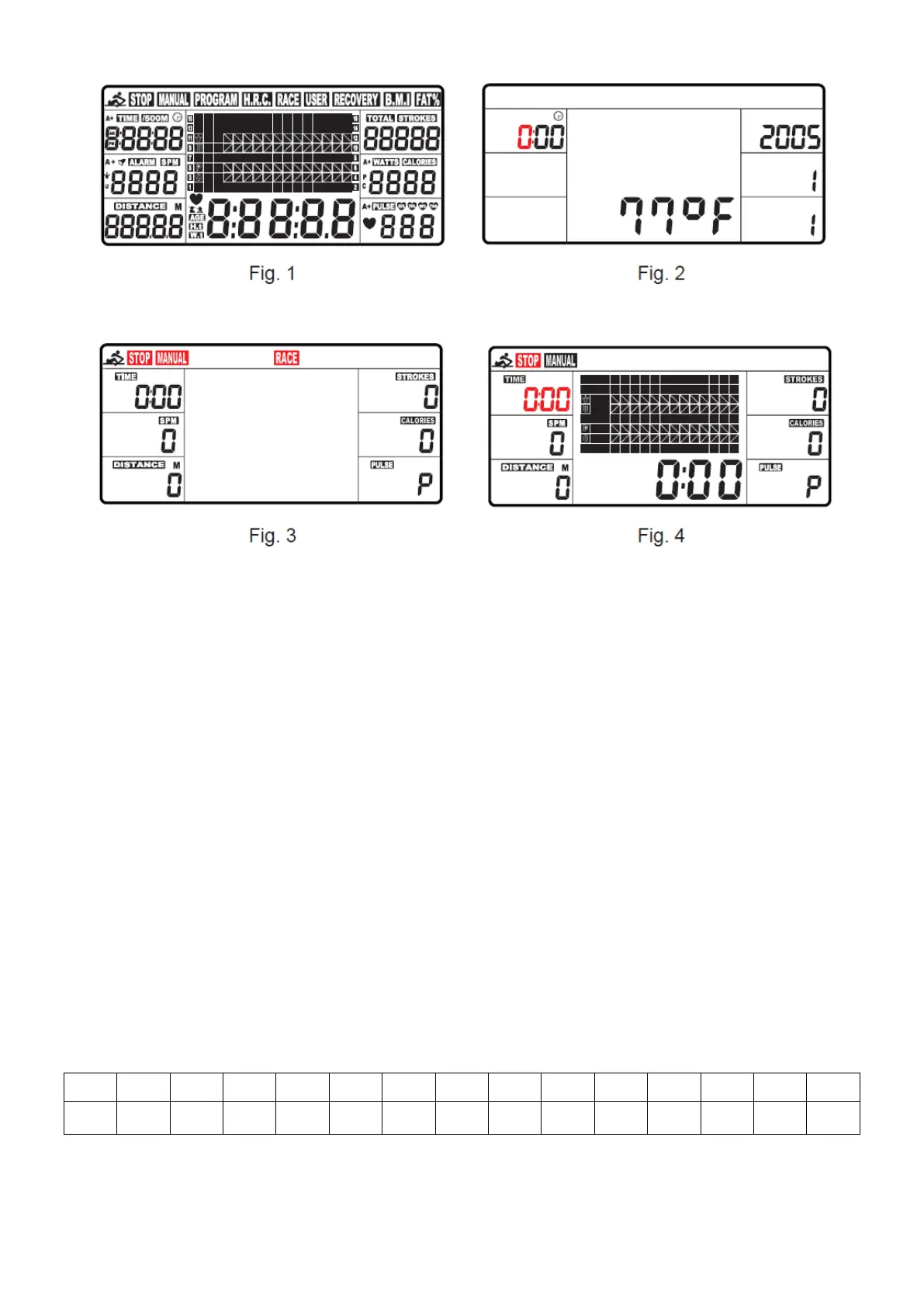41
1. MANUAL (Fig.4): There are 2 options in MANUAL mode:
A. The computer can be set to countdown a value. When you select MANUAL, the value of
TIME will start to flash. Press UP to set the value of TIME to countdown. Press ENTER to
confirm it. If you do not want to set the value of time to COUNTDOWN, press ENTER to go to
the next function. You can set the values for DISTANCE, STROKES, CALORIES or PULSE.
(You can only set the value for one function to countdown. For example, if you have set the
target value for TIME, then DISTANCE can’t be set.) Press START button to start. The STOP
icon will disappear. When the function you have selected has count down to zero or you press
STOP button during training, the computer will stop and display the average value.
B. The computer counts the value of your workout. Press START to start.
2. RACE (Fig.5): Select RACE mode and L9 will flash. The TIME/500M will display 4:00.Then,
press UP or DOWN to select L1 ~ L15. Press ENTER to confirm. Then, you can set the
distance of the race (500M~10,000M) while the value of DISTANCE is flashing. Press
ENTER and the animation of the race will display on the screen. The preset values for
TIME/500M of the programs are as follows:
L1 L2 L3 L4 L5 L6 L7 L8 L9 L10 L11 L12 L13 L14 L15
8:00 7:30 7:00 6:30 6:00 5:30 5:00 4:30 4:00 3:30 3:00 2:30 2:00 1:30 1:00