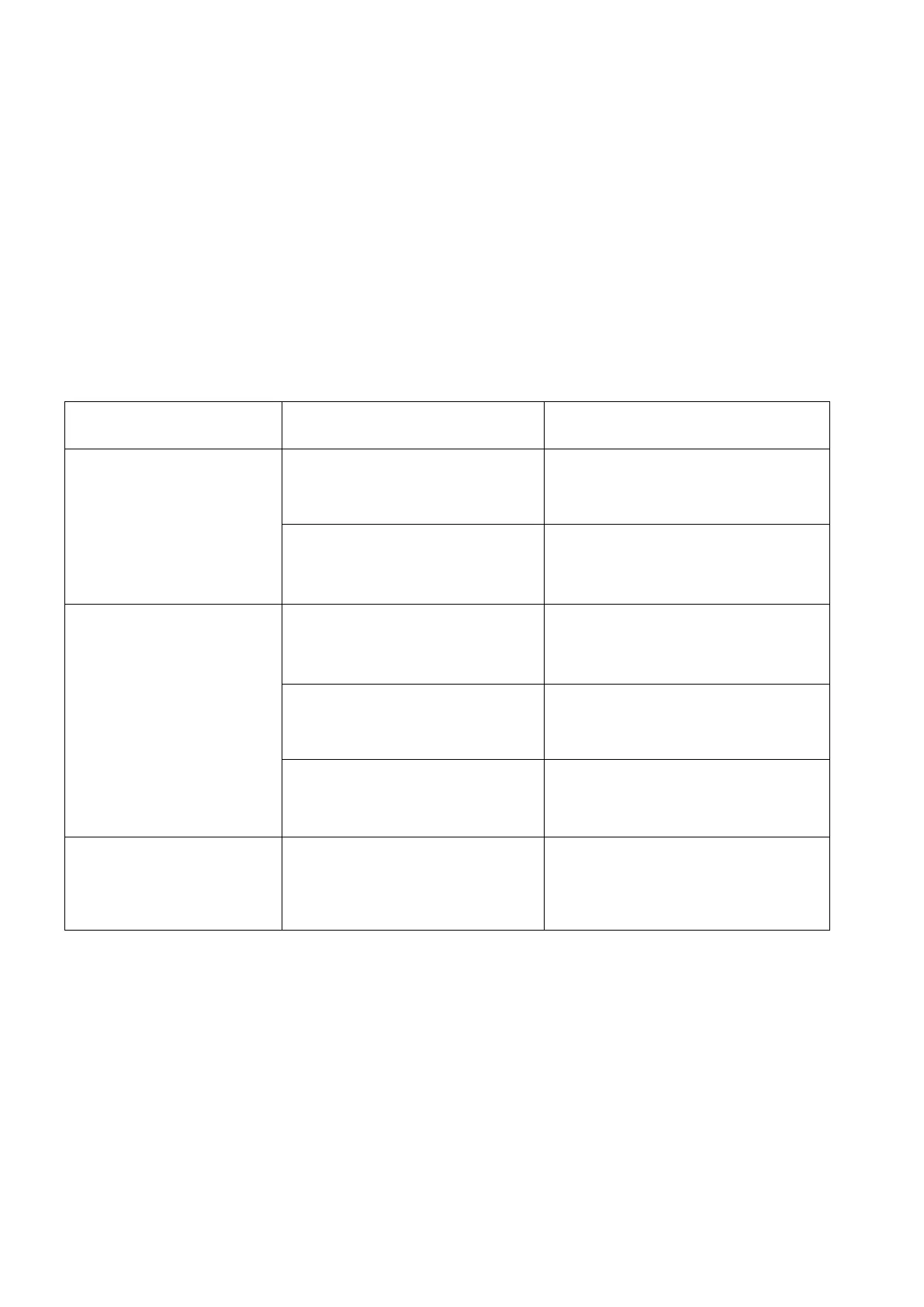43
SLEEP MODE:
The computer will go into sleep mode after about 4 minutes of inactivity.
BATTERIES:
This meter uses 2 AA batteries, which are included. Changing the batteries will reset all values. If
there is a problem with the display, try changing the batteries first. When changing the batteries,
change both of them. Do not mix battery types. Do not mix old and new batteries. Dispose of old
batteries according to your regional guidelines.
Troubleshooting
Problem Cause Solution
No display on computer
Batteries not installed Install batteries
Computer wires not connected
Ensure the computer wires are
connected properly
No stroke or distance
display on
the monitor
Sensor wire not connected
Ensure the computer wires are
connected properly
Sensor wire not working properly Replace sensor wire
Computer not working properly Replace computer
Squealing Belt slipping Adjust belt