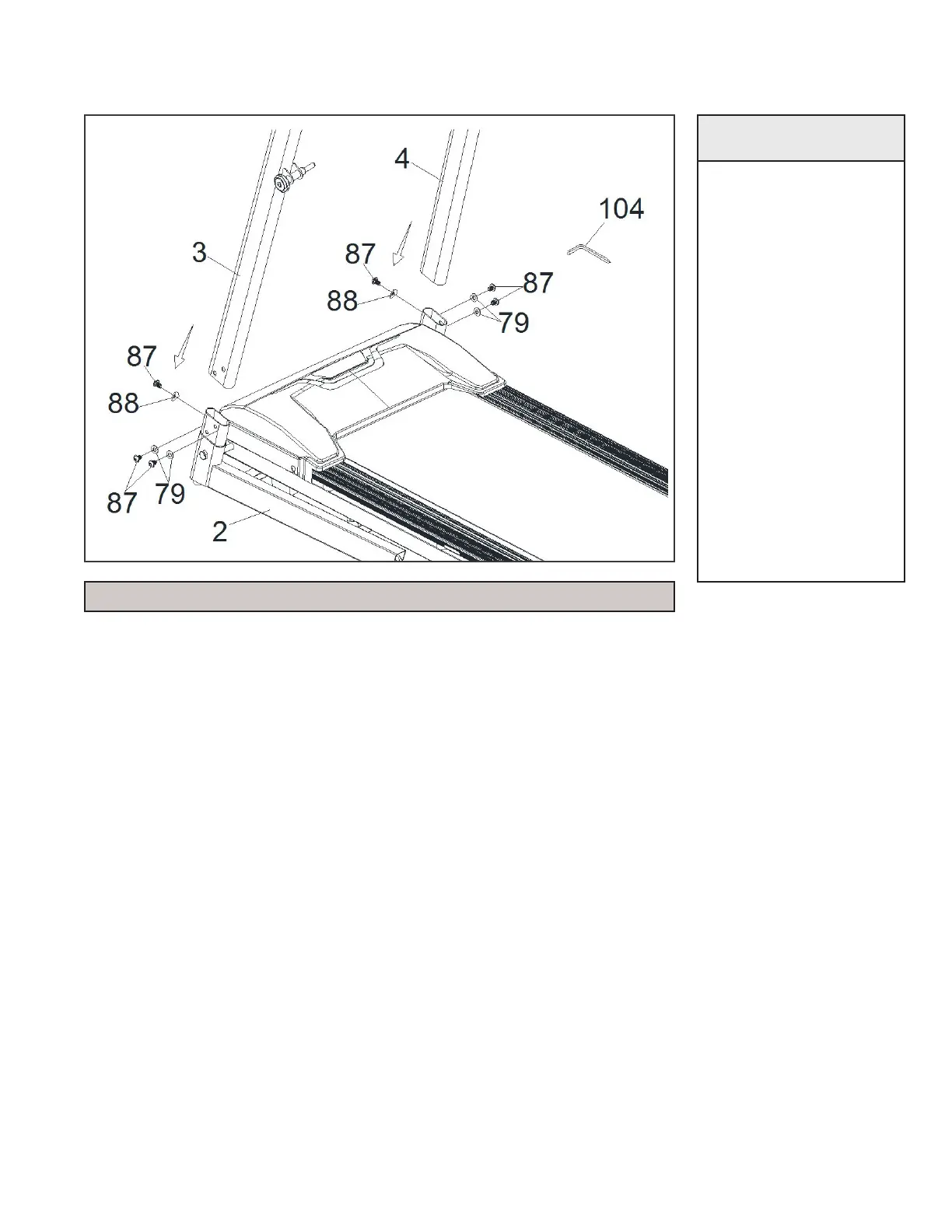10
ASSEMBLY STEP 3
1. Insert the UPRIGHTS (L, R)(3,4) into the FRAME BASE (2) with
the 6 Button Head Socket BOLTS (87), 4 FLAT WASHERS (79)
and 2 CURVED WASHERS (88) using the SCREW DRIVER
(104). (Please x the screw without tightening it.)
HARDWARE
6 Button Head Socket
Bolts (87)
4 Flat Washers (79)
2 Curved Washers (88)
NOTE: this step may work better with a second person assisting.
