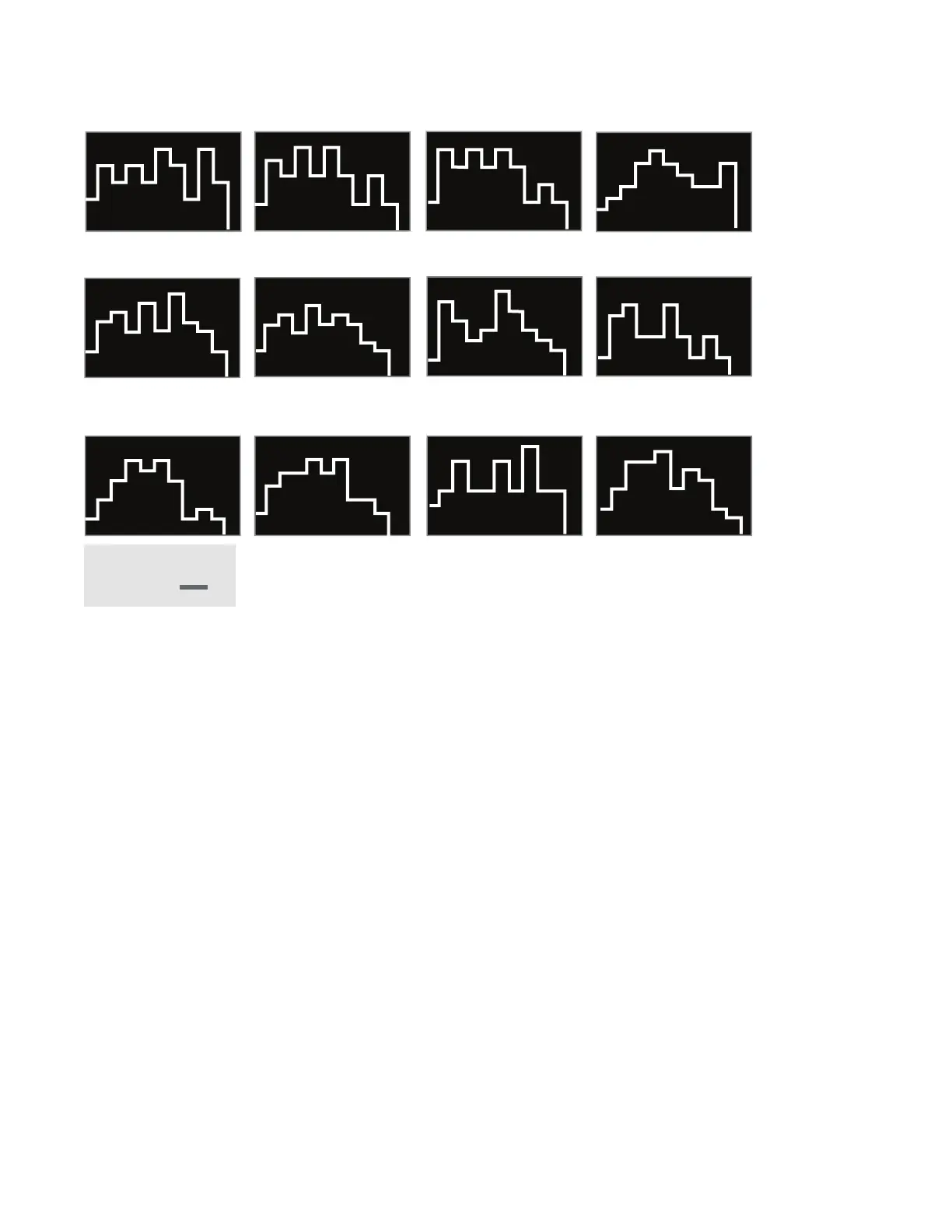17
PRESET PROGRAM PROFILES
PROGRAMMABLE FEATURES
The TR200 Treadmill provides 12 programs (P1,P2,P3……P12). Each program has its specic speed
variations.
To Select and Start a Preset Program
1. Make sure the machine is in the read mode,. Press Program to choose desired program (P1,P2,
…..P12), then press and release Start to begin the program with default values.
2. Each program will continue 30 minutes. This is the preset value. After every three minutes during the
program, the Speed will be adjusted automatically. The Speed setting can also be adjusted manually
at any time during the program. 3 Seconds before the ending of a program a buzzer will sound three
times, then the running belt will come to a stop.
Key:
Speed
P1 P2 P3
P4
P5 P6
P7
P8
P9 P10
P11
P12
