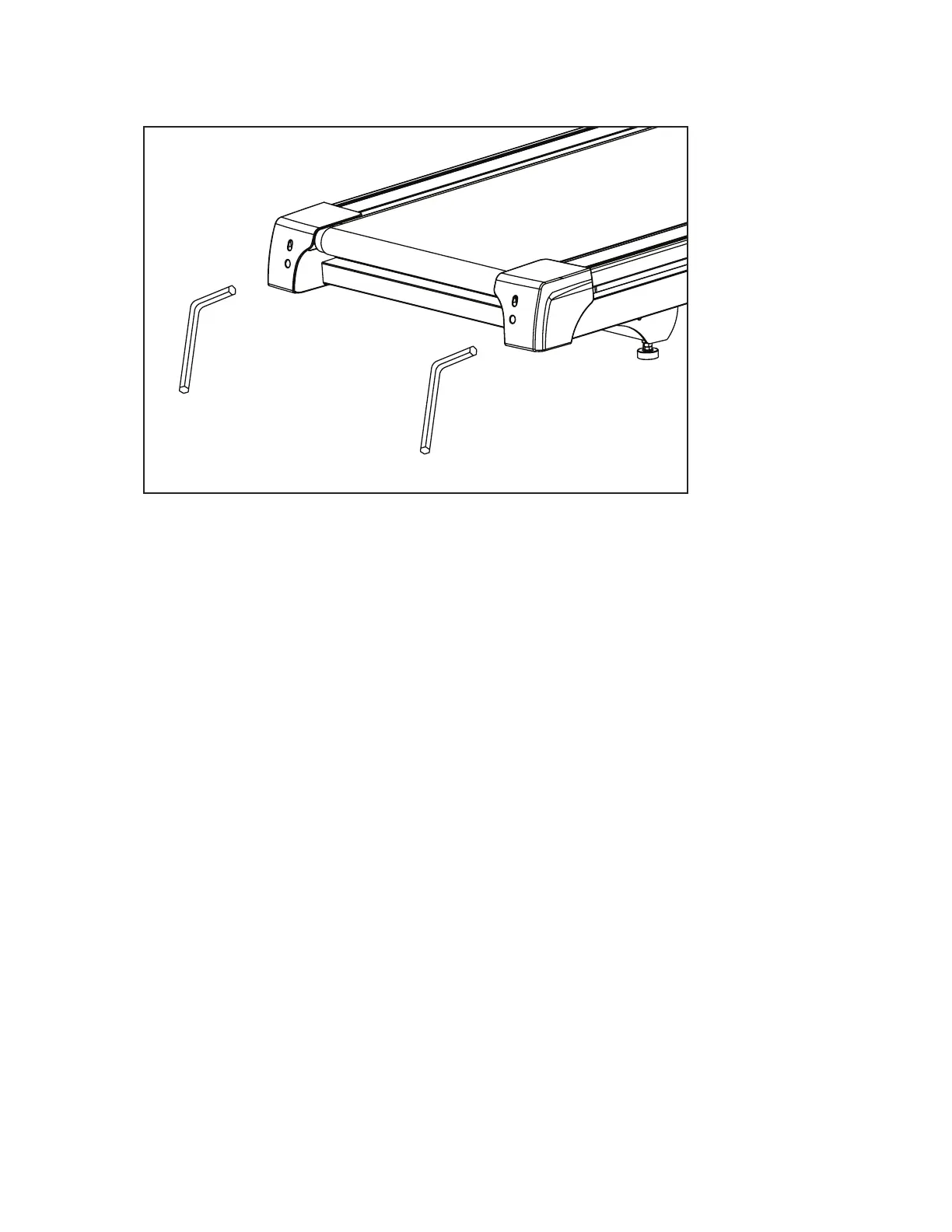TR600 Treadmill
9
Final Process
5
1. The nal step will be to plug the power cord into the treadmill and the
other end into the wall outlet. Flip the power switch, located near the
power cord on the treadmill, to the ON position. Make sure the Safety
Tether Cord is properly attached and in place and press START.
2. The belt tension should be set correctly out of the box. If you notice the
belt slipping while you step on it or sliding to the side, it will need to be
adjusted. Follow the procedures listed in the Treadbelt Tracking
Adjustment Section near the end of this manual to make the proper
adjustments.
103
