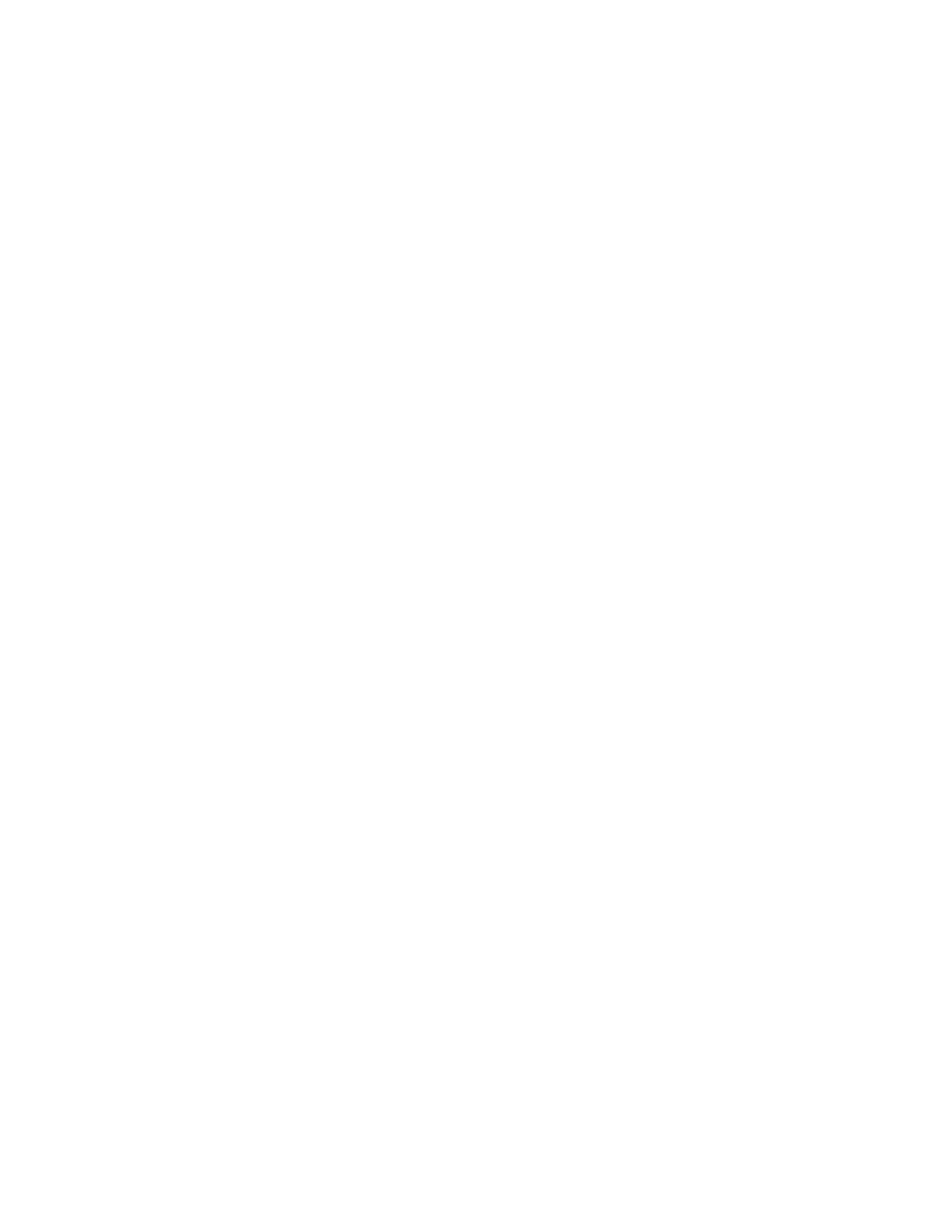TR600 Treadmill
23
Error Messages
LS: The treadmill hasn’t received a speed signal for 8 seconds.
E1: Console memory malfunction or CPU problem.
E2: Incline position error.
If you want to set the Speed and Distance to Metric or if there is a problem with the speed
and you would like to perform the calibration procedure, use the factory settings menu. To
begin press, and hold for 5 seconds, the Start and Speed 5 keys while
installing the safety key. All the segments will light then the message window will display
software versions and tell you to press Enter.
• The display will ask for grade return. This will reset the incline to zero, when set to ON,
when you stop a program.
• The message window will now be showing the setting for English (miles) or Metric
(Kilometers) Use the 5/6 keys to select and press Enter
• The message window will ask to adjust the wheel size for calibration. Enter 63.
• The display will show a number for the lowest speed setting (for miles the number should
be 0.5). Adjust the low speed setting with the 5/6 keys and press Enter.
• The display will show a number for the top speed setting (for Miles it should be 12.0).
• The display will ask for top incline setting, enter 15.
• Press Start to begin calibration. This is an automatic process, the belt will move and
change speeds without warning. Be Careful! When calibration is done, the console will
return to the start-up screen
Calibration Procedure
