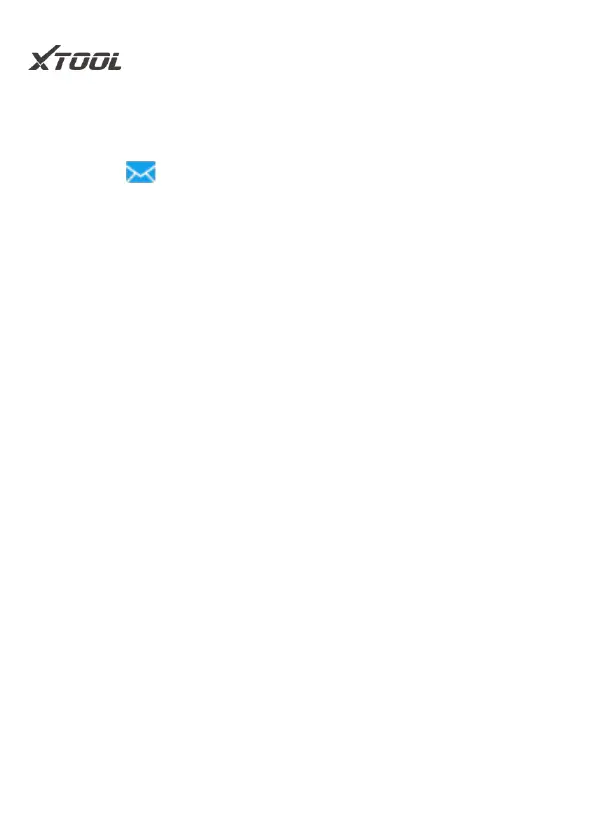QUICK GUIDE
41
Report function allows user to check and delete all
historical diagnostic reports here.
Click on , reports also can be sent and shared by
email, just need to enter the receiver’s email address.
3.7. Quick Guide
A30 Pro provides an online user manual, which could
be used to learning the product function at any time.
User can open Quick Guide by click the menu icon on
screen, or press button on the bottom right.
Notice: A catalogue has already been added in the
Quick Guide. By clicking the title, user can reach
corresponding contents directly and easily.