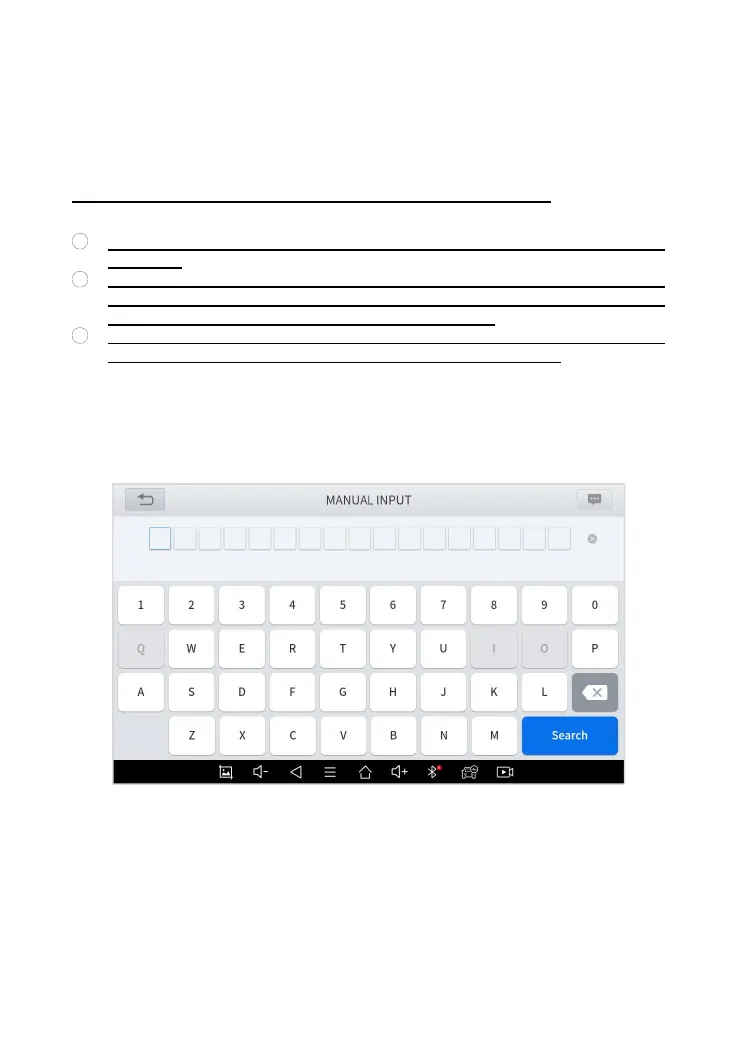AUTO SCAN: It supports automatic reading of vehicle VIN code. You also
can tap on the button “AUTO SCAN” on the diagnosis system entrance to
use this function. Please make sure that the car and the device are well
connected before using this function.
If your model is not recognized, please try the following steps:
1
UPDATE all software, and check whether the APP is updated in
[Settings]
2
Please click Diagnosis on the main menu to enter the model selection
menu, manually select the engine system to read the ECU information,
and check whether the VIN is written in the engine;
3
Contact the Xtooltech technical team to provide the VIN code to confirm
whether the model supports automatic identification of VIN.
MANUAL ENTER: It supports manual input of car VIN code. When
entering the VIN code manually, make sure that the 17 characters entered
are correct to avoid reading failure.
Fig 4-4 Sample of Manually Inputting Vin
SELECT VEHICLE BY AREA