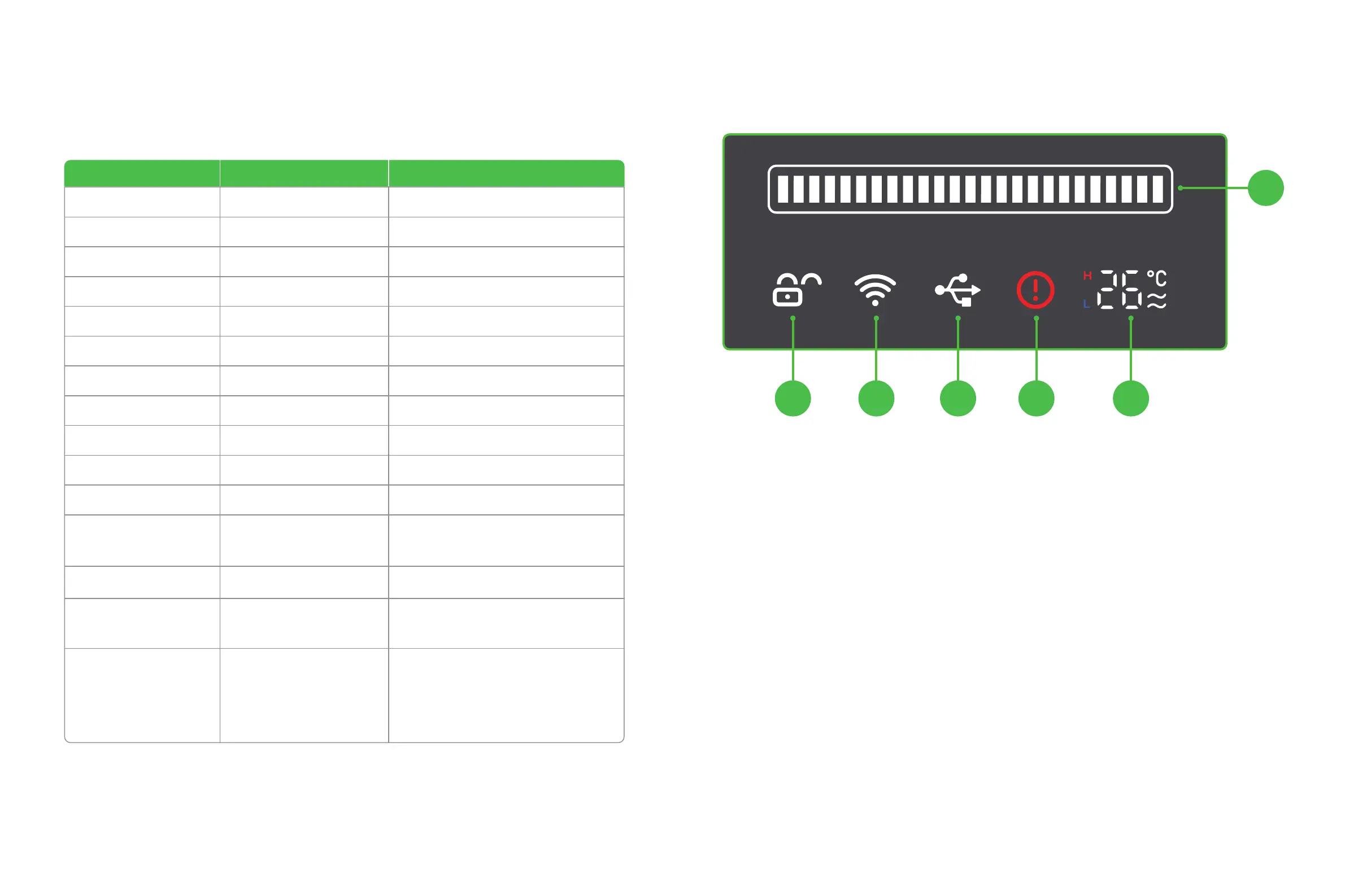1. Progress bar
2. Lid locked / unlocked
Do not open the lid forcibly when it is locked. You can press the button on xTool
P2 to unlock it before opening it.
3. Connected through Wi-Fi
4. Connected by using the USB cable
5. Exceptions occur
6. Liquid temperature
H: Temperature too high
L: Temperature too low
Note: "/" indicates no state change.
Annular indicator Screen Device
Blinking in white
Solid white
Solid white
Displays the temperature and lid
locked/unlocked state
Displays the icon of the connection
mode
/
/
/
/
/
/
/
/
/
Starting
Standby, not connected
Standby, connected
Breathing green Sleeping
Blinking blue and then solid blue
Ready to work
Solid blue
Progress bar blinks and moves
Performing a task
Solid blue Progress bar stops moving Task paused
Solid green Task completed
Solid white Task canceled
Solid purple Firmware updating
Solid red Exceptions occur
/
H or L lit up
Fault indicator lit up
Liquid temperature alarm
H: Temperature too high
L: Temperature too low
Breathing blue Calibrating or image recognizing
Solid red
Calibration or recognition failed. You can open
and then close the lid or use XCS to bring the
device back to the standby state.
Solid yellow
Waiting for AP network setting.
You can hold down the button on xTool P2 for
5 seconds to start AP network setting. If no
network is set within 2 minutes, the device
goes back the standby state.
Name of the AP hotspot: XTOOL-P2-Last 6
digits of MAC address
Understand the indicator
and screen
2 3 4 5 6
1
10 11
