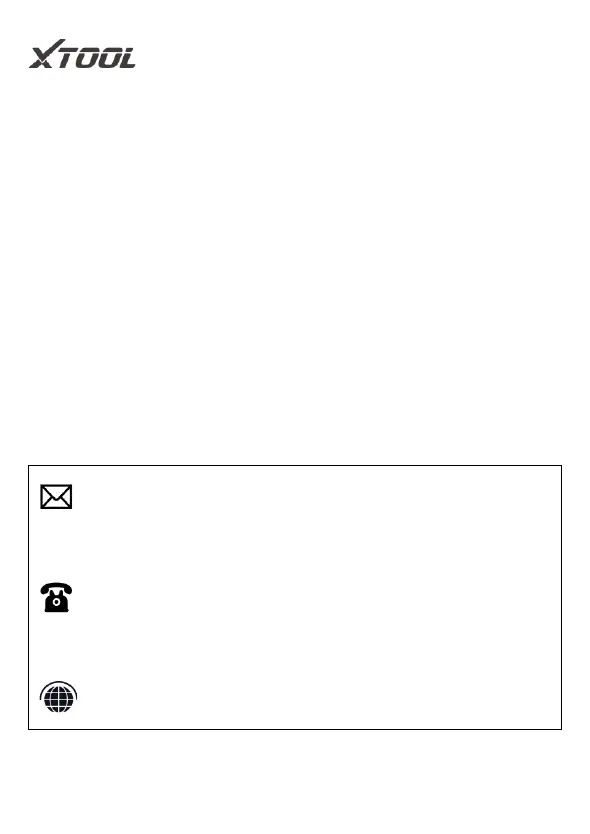QUICK GUIDE
VII
⚫ To avoid damaging the diagnostic device or
generating incorrect data, please ensure that the
vehicle battery is sufficiently charged and the
connection of the vehicle diagnostic socket is
clean and safe
⚫ Don’t put the diagnostic device on the vehicle
distributor. Strong electromagnetic interference
will cause damage to the device
Aftersales-services