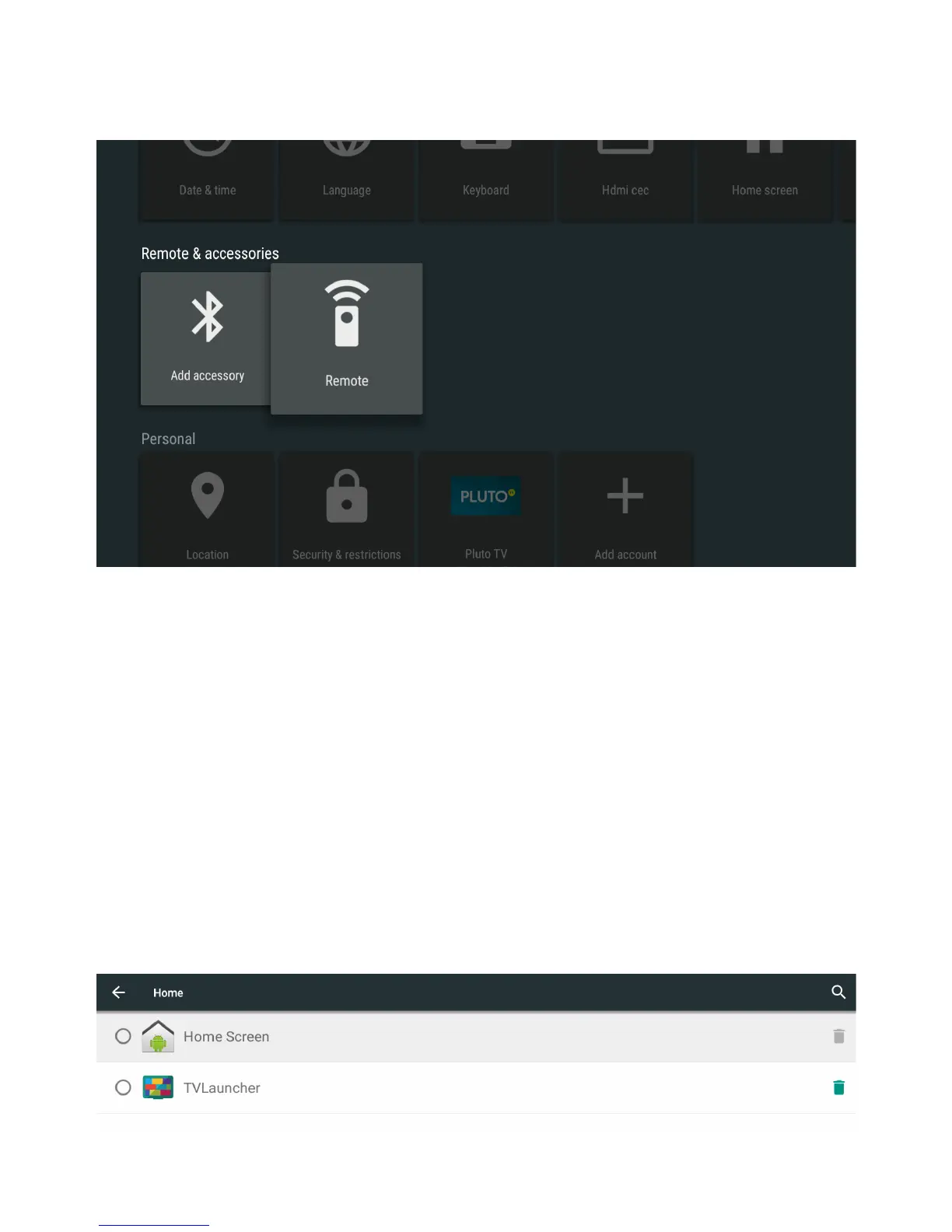Add Accessories → Bluetooth tab will help you to enable the Bluetooth functionality and to
connect your Xtreamer to another device such as Bluetooth capable headphones.
Other options can be used to better customize our device to perfectly suit your needs.
Changing your UI
Launcheris the name given to the part of theAndroiduser interface that lets users customize the
home screen, launch mobile apps, make phone calls, and perform other tasks on AndroidOS
devices.
While Android TV launcher is beautiful and carefully designed for HD TV it lacks certain elasticity
and not really opened to customization. You can – should you want to – install other launchers.
Your Xtreamer comes with one already installed – TV Launcher.
To change your interface, please navigate to Settings → More Settings → Home and choose the
launcher you want to use.