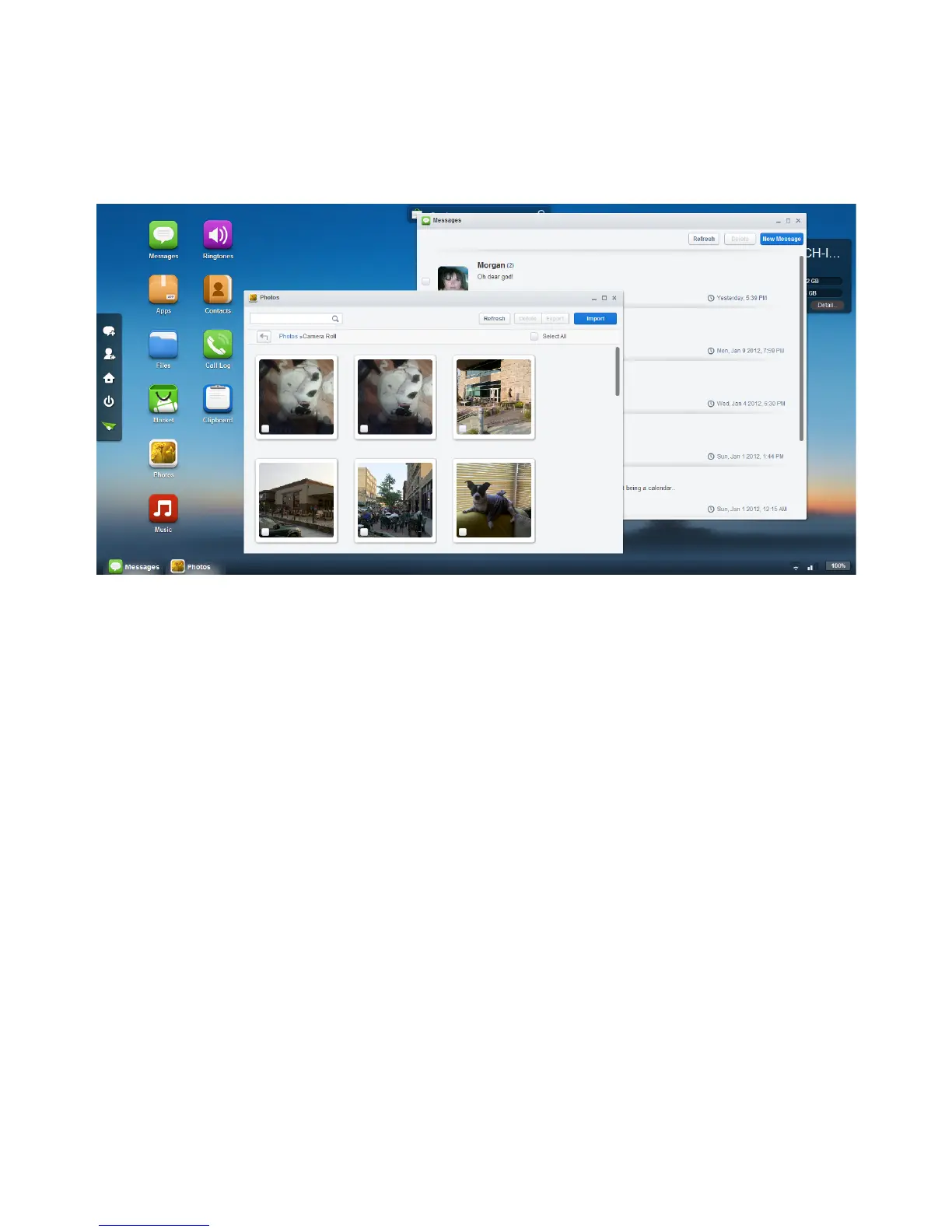AirDroid
AirDroid is a fast, free app that lets you wirelessly manage & control your Android devices (phone
& tablet) from a web browser. It’s designed with the vision to bridge the gap between your
Android device and web browser, on desktop computers or tablet devices, on Windows or Mac.
- SMS: send and receive individual or group messages.!
- Apps: Import and export .apk les.!
- Files: Manage les on Android and transferring les between Android and computer.!
- Photos: View and manage photos on Android and transferring photos between Android and
computer.!
- Music & Videos: Play and manage music & videos on Android and transferring them between
Android and computer.!
- Ringtones: Set music as ringtone and export any ringtone.!
- Contacts: View and edit all the contacts.!
- Screenshot: View the real time screen of Android devices, take static screenshots.
Simply start the app and open your favorite web browser, input the address and Dynamic
Password to login to AirDroid Web Desktop.!
Detailed steps:!
Tips: The Android device and computer need to be connected to the same Wi-Fi network to be
able to connect.!
1.Open AirDroid on your Android device and tapStart. The web address (looks likehttp://
192.168.xxx.xxx:8888) to visit will be revealed, and a new Dynamic Password will be generated or
the Predened Password will be displayed (looks as predened).!
2.Open your favorite web browser to visit the web address above. Enter the Dynamic Password
or Predened Password from the previous step and clickLogin.!
3.You’ll login to the AirDroid Web Desktop.!