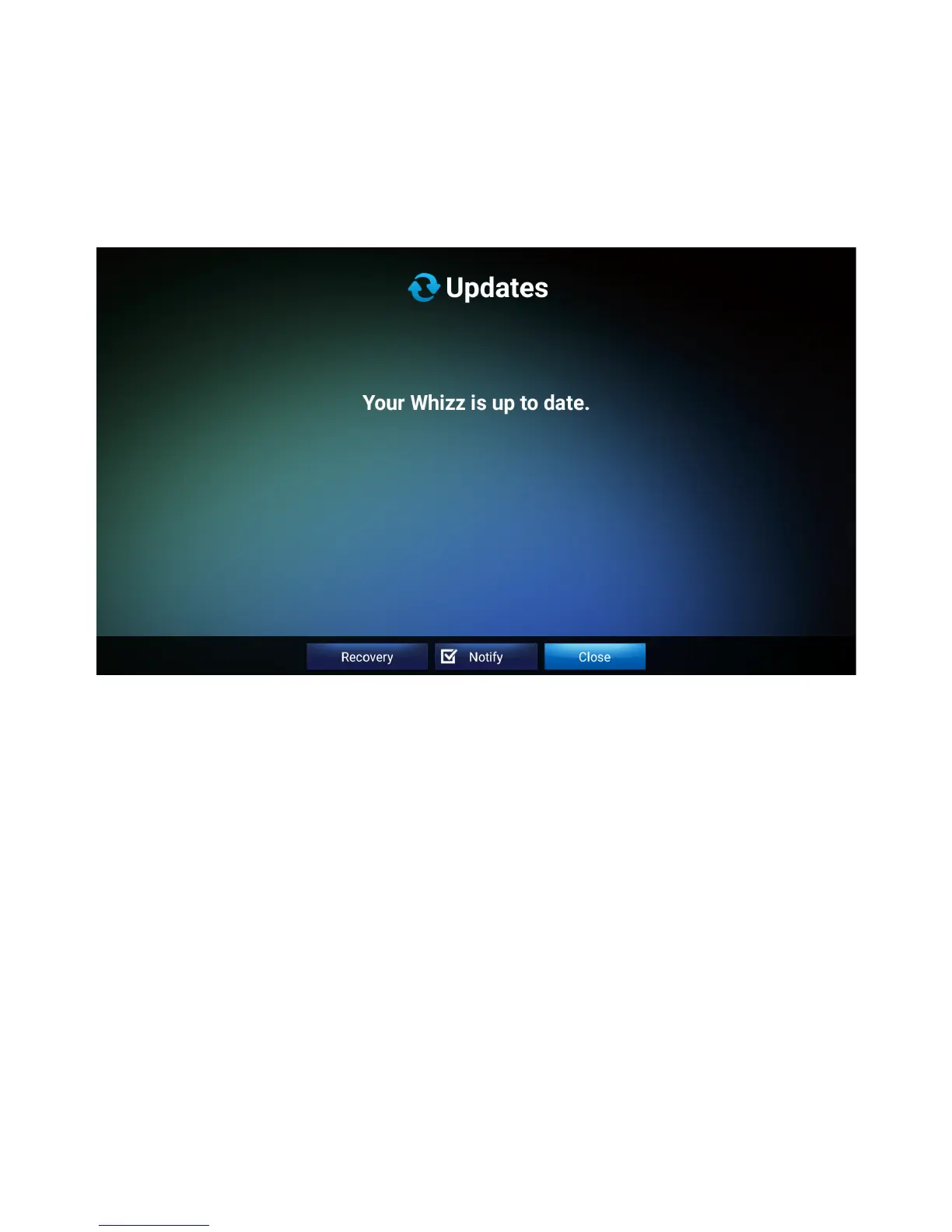Firmware upgrade and installation
Updater application
The device will check for updates and install them automatically. To check if there is an update
available, go to the Updater application in the Apps list (remember, that there is a dedicated
button on your controller)
In some cases it might be necessary to run the manual procedure.
** This update should be performed using a USB disk formatted to FAT32. We recommend using a
smaller one up-to 4GB. Your Xtreamer regards it as an external storage/udisk!
!
STEPS - PLEASE READ THEM ALL BEFORE PROCESS STARTED!
!
(1) STEP 1: Download the update le.!
!
(2) STEP 2: Extract the le to your PC!
!
(3) STEP 3: Copy the extracted zip le content to the root of a USB disk that was formatted to a
FAT32 (NTFS will not work). !
!
(4) STEP 4: In this stage we will try let the update script to try wiping your system and installing
itself automatically within the RECOVERY mode of the machine. In order to do this we need you to
go into recovery mode.!
!
Follow these steps to go into recovery:!
