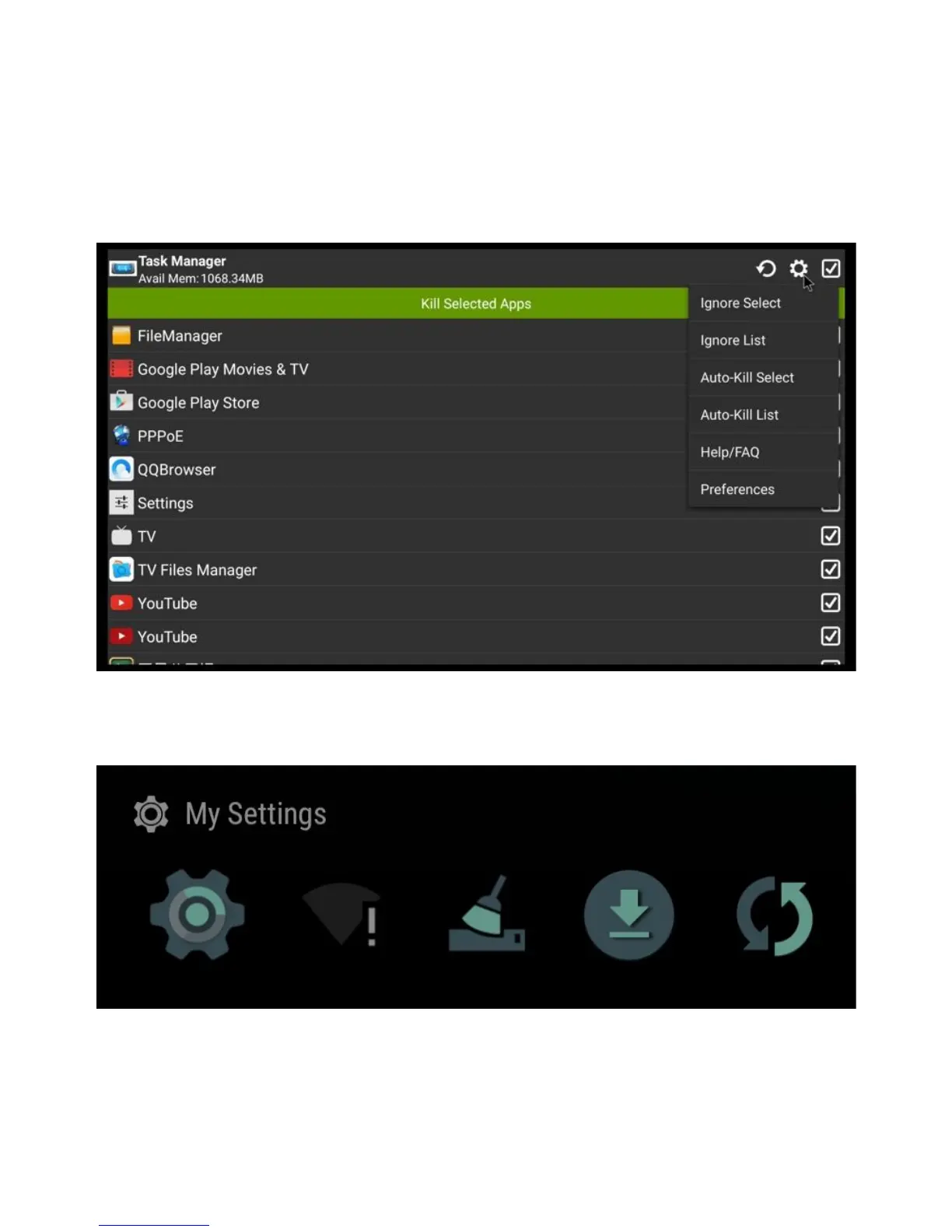By choosing ALWAYS option you will bind the specic format to the chosen app.
!
Task Manager & Clean Memory
Task Manager reclaims Android device resources by cleaning caches, closing apps and processes, and
deleting junk les, leftovers, and other unnecessary items.