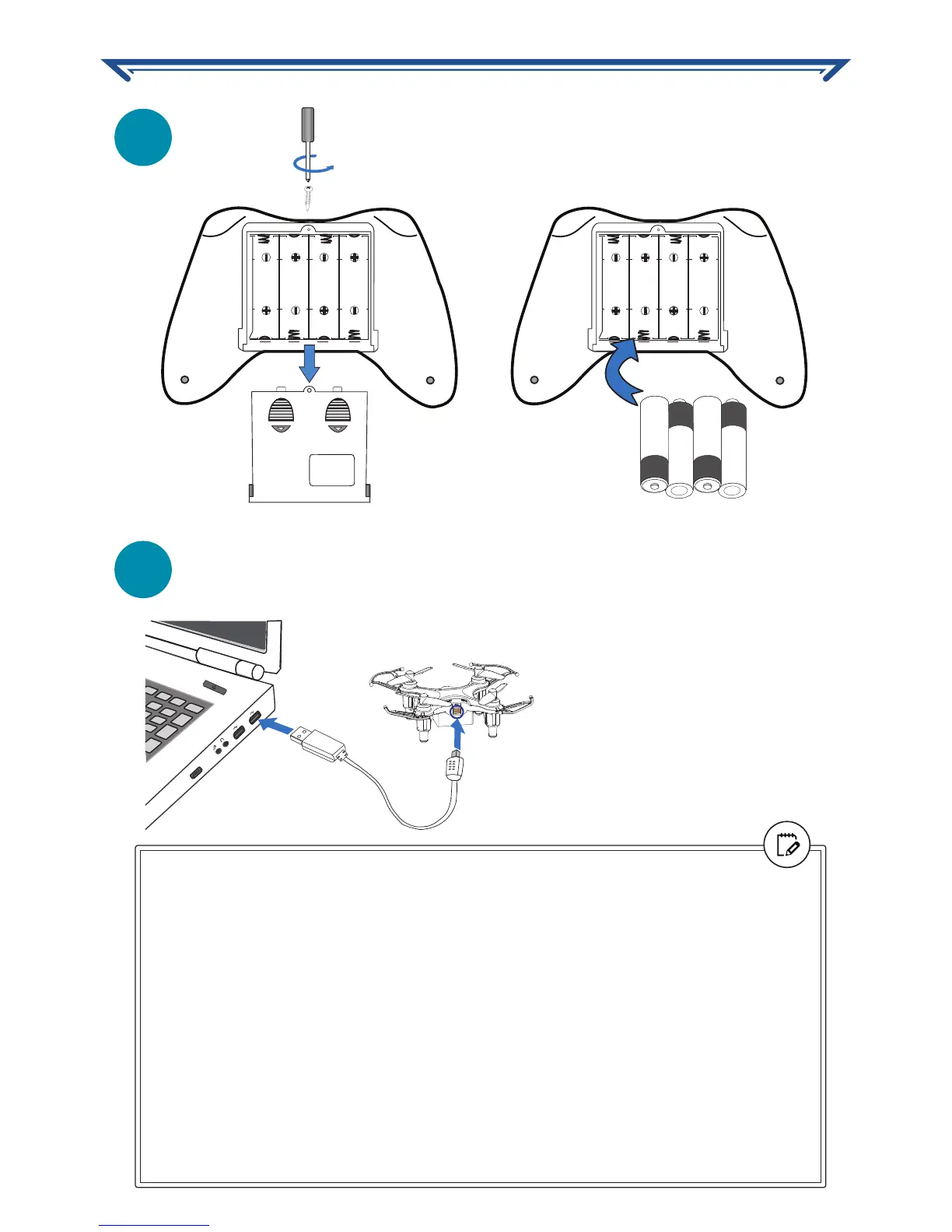4
HDMI
AA
AA
AA
AA
• Before charging, be sure to turn off the Atom using the ON/OFF switch located
above the charging port on the back of the Atom. If left on, the Atom won’t charge.
• Don’t use USB hubs, USB 1.0 or USB 1.1 ports; these may not have enough current
to properly charge the Atom.
• The USB charging plug only fits into the Atom’s charging port one way. Do not
force it in.
• You’ll know the Atom is fully charged when the indicator light on the USB
connector glows red. Promptly remove the charging plug once charging is
complete.
• Charge time varies depending on the Atom’s battery condition. It typically takes up
to 50 minutes to fully charge the Atom from an empty battery.
• You do not have to fully charge the Atom to fly. Shorter charge time will result in
reduced flying time.
PREPARING FOR FLIGHT
1
2
