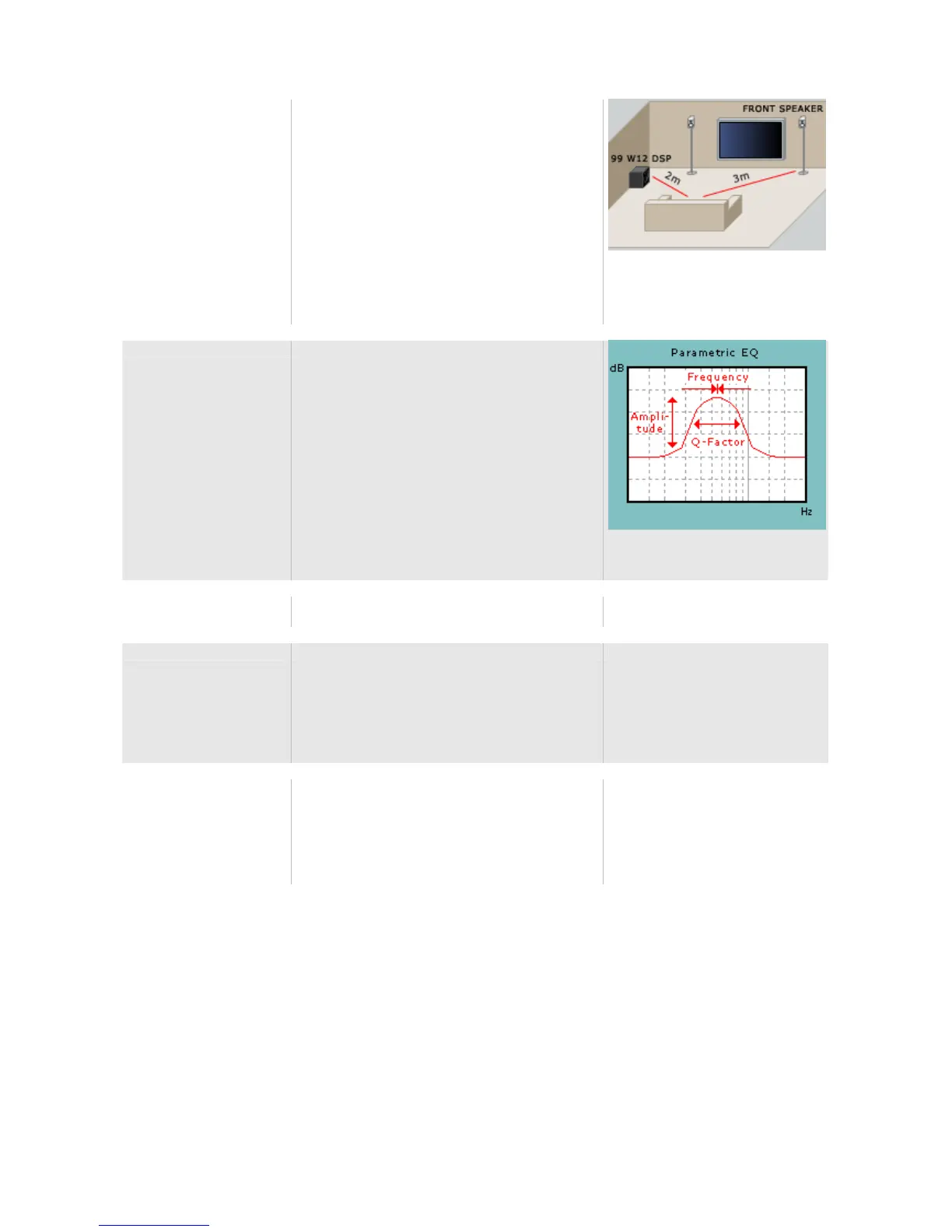19 / 26
How to use function
18
With the function OUTPUT /Delay you can store a
time delay.
Therefore you can perfectly adapt 99 W12 DSP to
our main speaker to avoid time and phase
problem.
1. Measure the distance between main speaker and
listening position.
2. Measure the distance between 99 W12 DSP and
listening position.
3. Set the difference between these values as delay.
If you not can delay the signal to the main speakers
avoid having longer distance to the 99 W12 DSP
than the main speaker.
Function 19 - 33 contains the parametrical
equalizer.
The parametrical equalizer has 5 bands.
Each band has 3 functions.
1. Frequency
2. Amplitude
3. Q-factor
Each band contains 3 functions:
Function 19,20,21= PEQ 1
Function 22,23,24= PEQ 2
Function 25,26,27= PEQ 3
Function 28,29,30= PEQ 4
Function 31,32,33= PEQ 5
We only show PEQ 1; the other 4 bands
PEQ 1 - Frequency
Frequency.
Select frequency.
You can select frequencies between 16 - 250 Hz.
One step = 1 Hz
Funktion 20
PEQ 1 - Amplitude
Amplitude.
Adjust amplitude (boost or cut).
You can select amplitudes between +12dB - -24dB.
