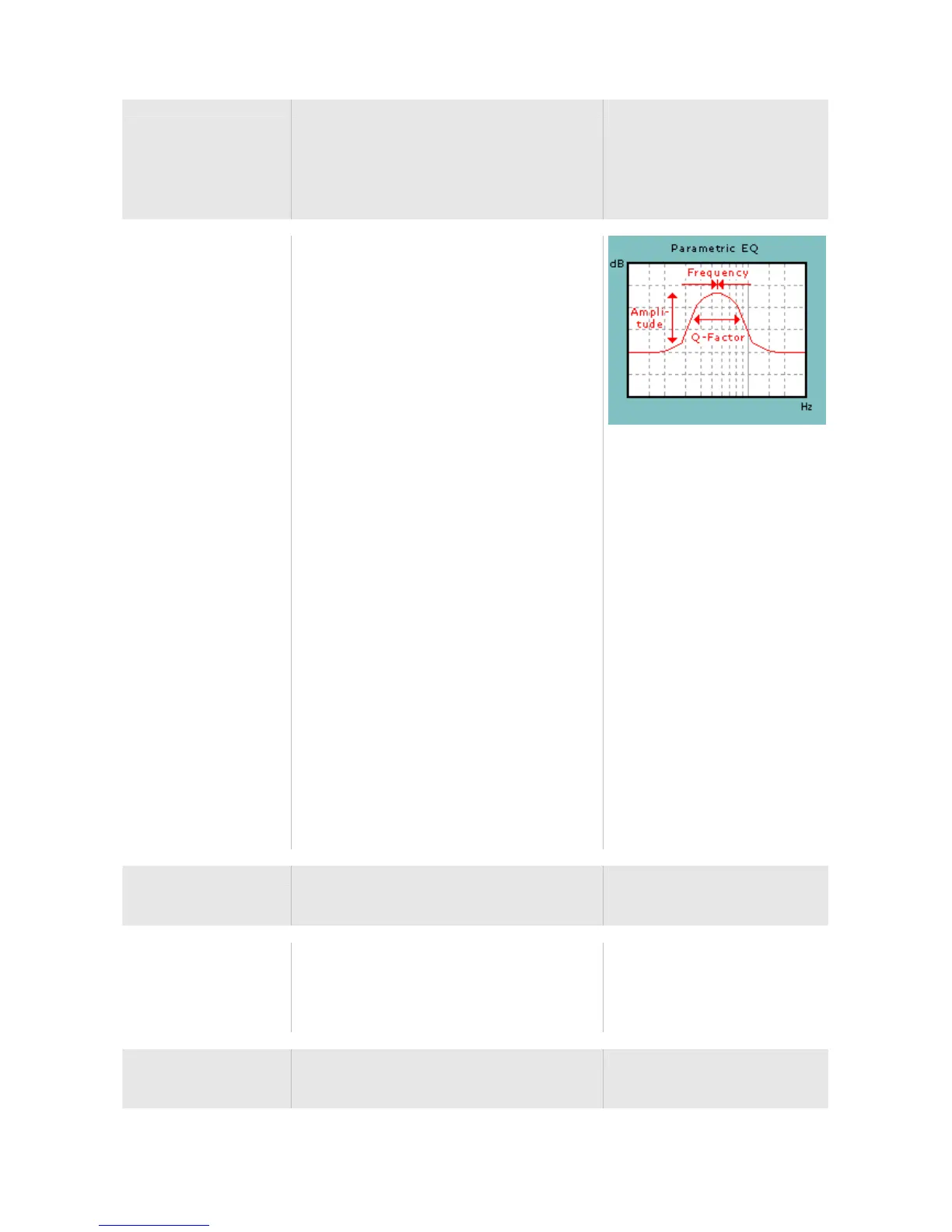PEQ 1 - Q Factor
Q-Factor.
Select Q-factor.
You can select Q-factor between 0.5 - 50
One step = 0.1
Q-factor - See: Technical explanations.
How to use Function
19-33
The parametrical equalizer is a precision tool to
achieve perfect sound balance. The parametrical
equalizer allows controlling
(parameters) of the bell filters. That makes it
possible to adjust the frequency response with ver
high precision.
Dips and overshoots
in the frequency response can
be compensated.
Example:
With a high Q-factor (narrow filters) you can cut
very narrow frequency band which can be used for
hum cancelling (50Hz).
In the parametric equalizer 3 parameters can be
adjusted:
1. Frequency
Measured in Hz.
2. Amplitude (boost or cut)
Measured in dB
3. Q-factor (filter bandwidth)
This refers to the width of the bell curve.
Frequency is measured in Hz (Herz) and decides
ere in the spectra compensation can be done.
Range: 16-250Hz
mplitude is measured in dB and decides ho
much compensation should be done on a mode or
dip. A positive value is an amplification of the
signal. A negative value is a reduction of the signal.
Range: +12dB to -12dB
Q-Factor between 0.5 and 50 settles the width o
the peak or dip. A high value means a narro
peak/dip and a low value means a wide peak/dip.
BACKLIGHT AUTO-OFF
Choose if the LCD display should be on constantl
or be shut off after a certain time.
Choose between ON or Auto-off 1-30 minutes.
In ON mode the LCD display is on constantly.
In Auto-off mode the amplifier switched to standb
after the chosen time.
Choose between 1 to 30 minutes.
If you use any button the LCD display turns on
automatically.
AMPLIFIER AUTO-OFF
Choose if the amplifier should be on constantly or
be shut off after a certain time.
Choose between ON or Auto-off 1-30 minutes.
