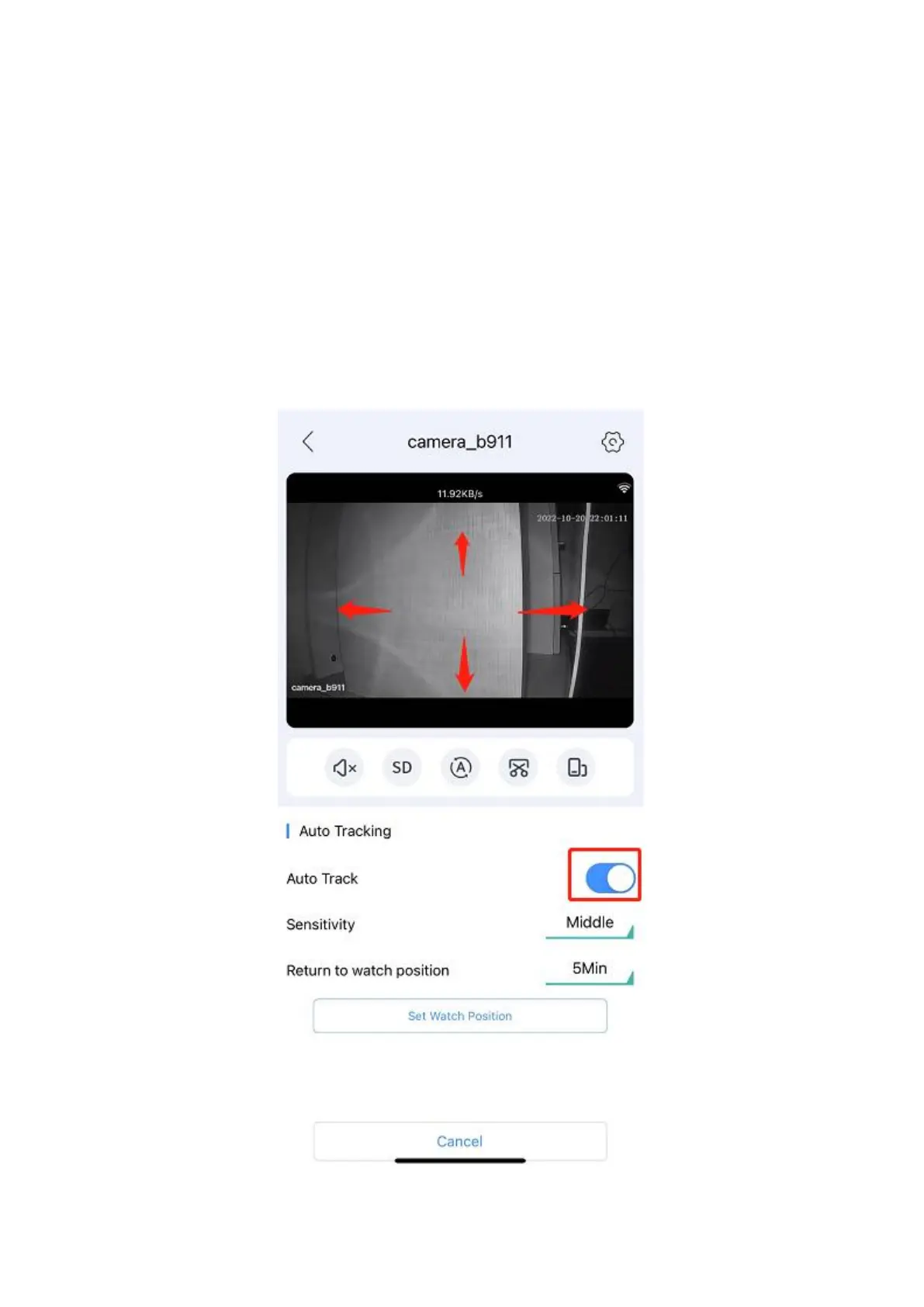2 Enable auto track, set sensitivity and set a watch
position: move the camera to the direction you want the
camera to keep watching, and then tap “ set watch
position”, the watch position set successfully, the camera
will track motion and then go back to watch position
automatically.