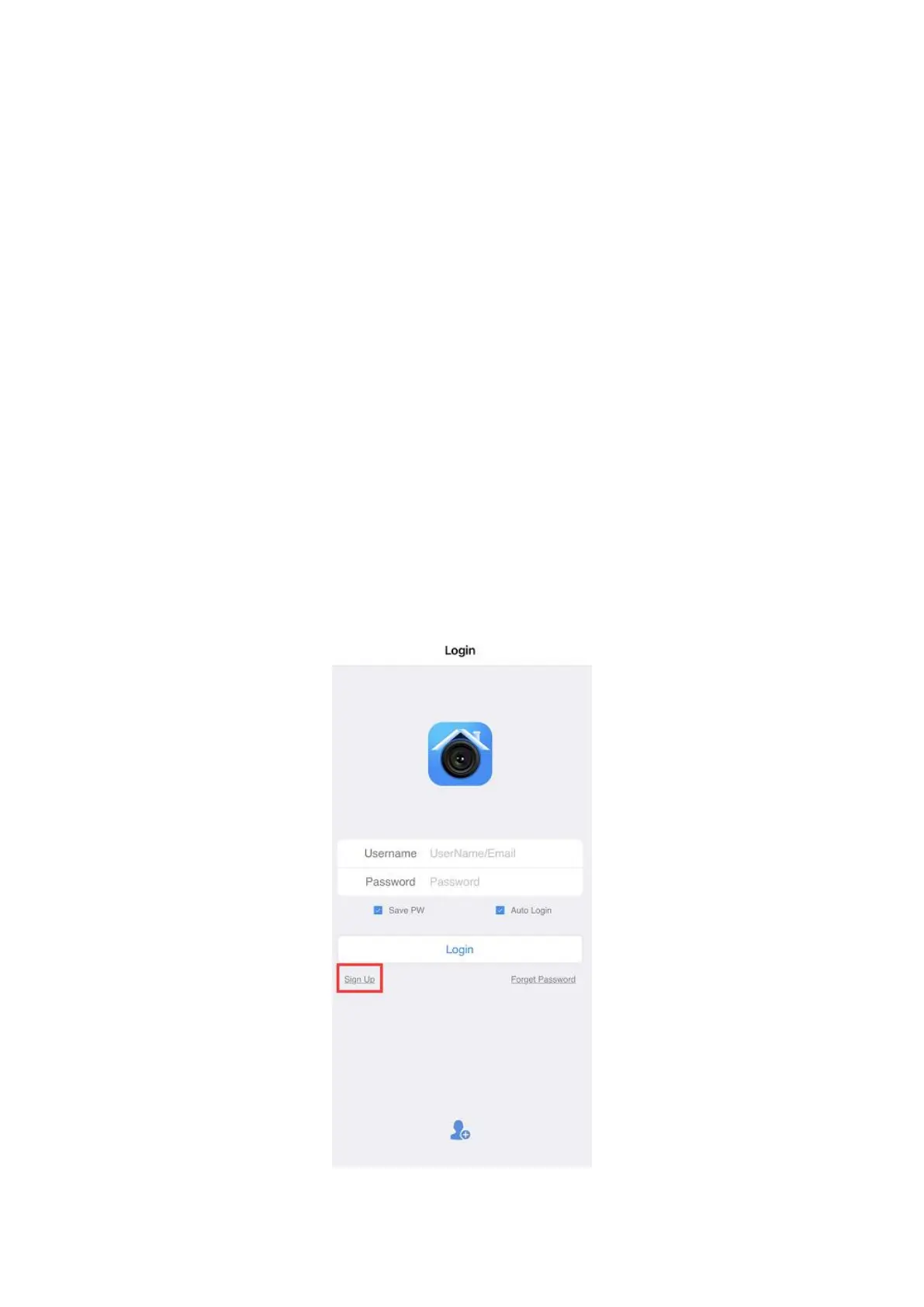This is commonly indicated by a 2, 2.4, or 2G at the end of the network
name.
5. If prompted, enter the password for the network.
When you’re connected to the WiFi network, the word Connected
appears under the network name.
Sign up account
When first time use the app, you need to sign up an user
name and password to login the app, and then you can
add the camera.
Open the app, tap “ sign up”