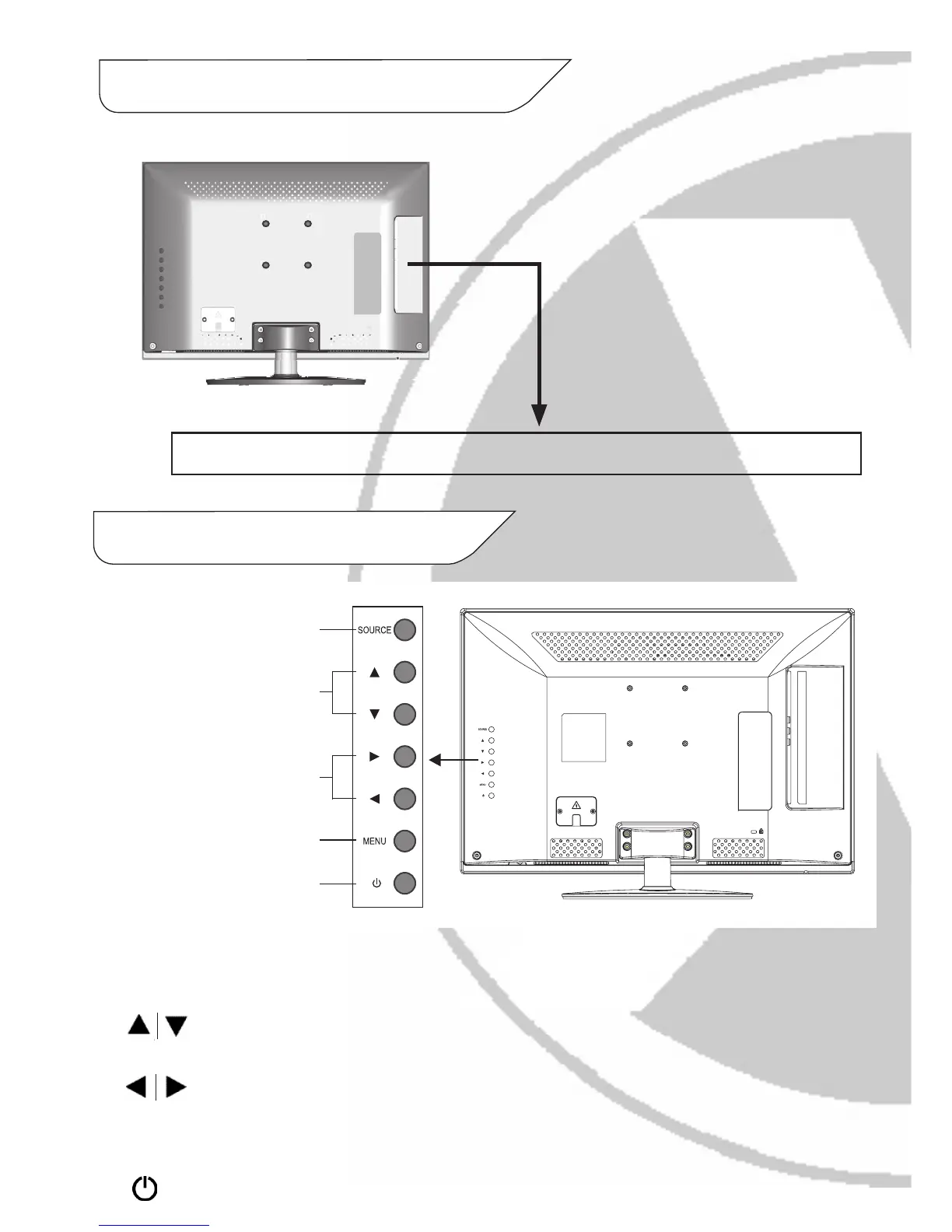5. Connections
6. Controls
HDMI VGA BNC (IN) BNC (OUT) VIDEO (IN) AUDIO (OUT)
1
3
4
2
5
1. SOURCE: Press this key to enter the menu of the signal source and choose a
signal source
2. : Press these keys to select the items which you want to adjust within
the OSD Menu
3. : Press these keys to add or reduce volume, select the sort menu and
adjust the analog value under the OSD operations.
4. MENU: Press this key to enter the main menu
5. : Turns the power to the menu on/off