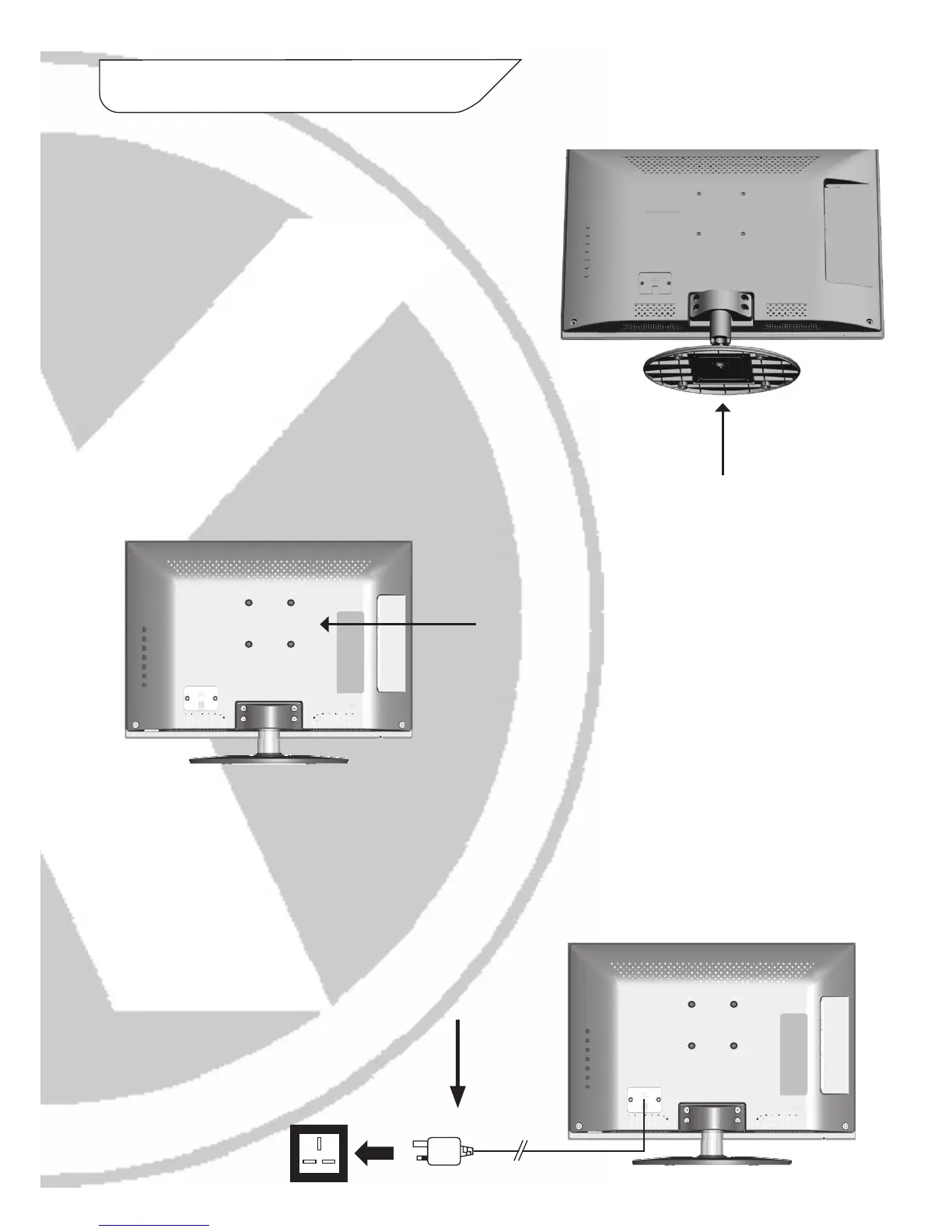4. Installation
Power Cable
Insert Screw
To install the base please insert the bolt
from the bottom of the base (as shown in
the image below) and screw in firmly.
To use a VESA standard wall bracket
please remove the base assembly from
the monitor. Then use the 4 provided bolt
holes to attach to the VESA compliant
bracket.
Finally insert the power cable provided (as
illustrated below) into a power source.