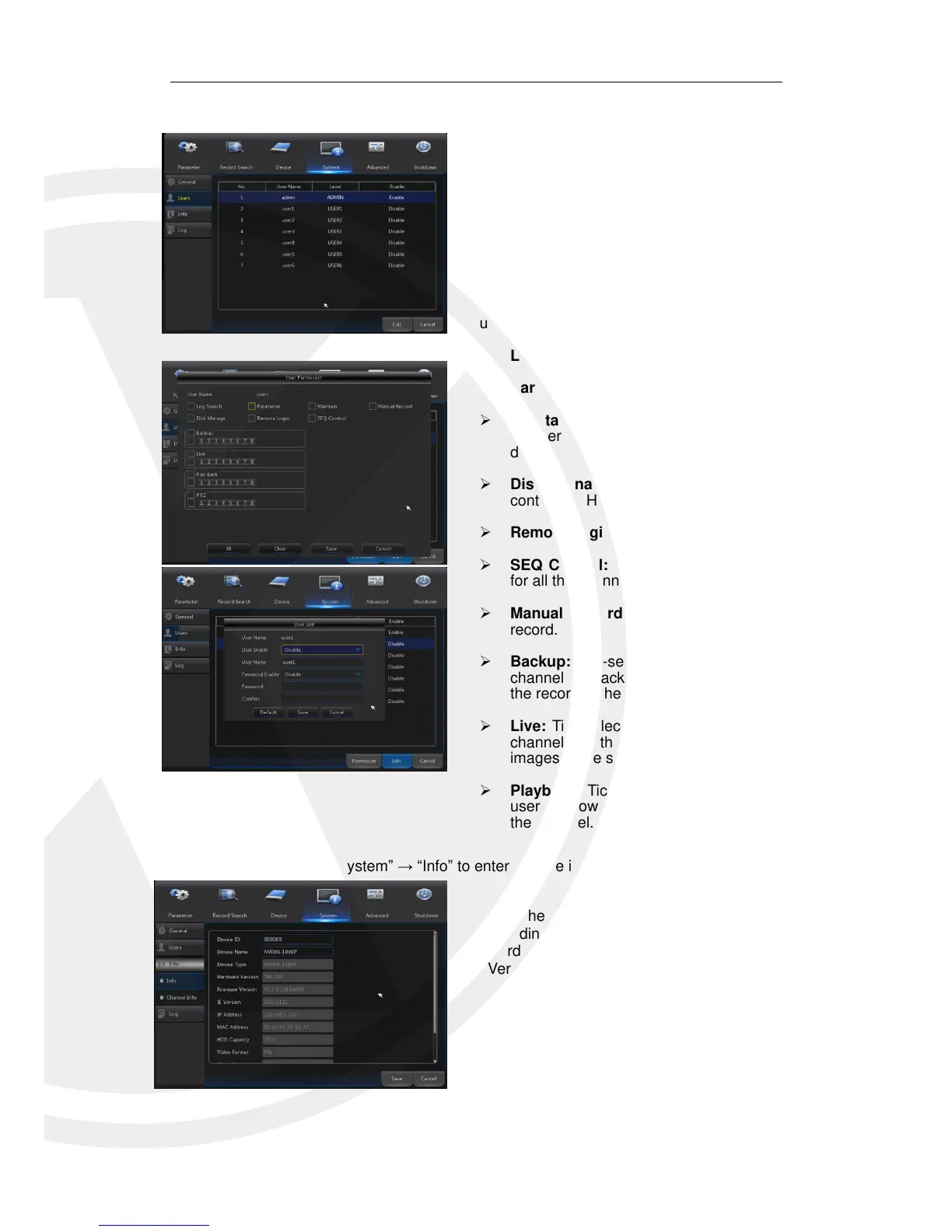The user can view system information,
including Device ID, Device Name, Device Type,
Hardware Version, Firmware Version, IE Client
Version, IP Address/Domain, MAC Address, HDD
Capacity, Video Format, Media Port, Web Port, etc.
Set user password. Administer is authorized to set
user’s authority level.
Log Search: allow you to check all the system logs.
Parameter: allow you to set all the parameters.
Maintain: allow you to update version firmware,
recover ex-factory value, device reboot and shut
down.
Disk Management: allow you to manage and
control the HDD and USB drive.
Remote Login: allow you to remotely login X2RxN.
SEQ Control: allow you to sequence live screens
for all the channels.
Manual Record: allow you to manually start/stop
record.
Backup: Tick-select the ENABLE option and select
channel for backup, the user is allowed to back up
the record in the selected channel.
Live: Tick-select the ENABLE option and select a
channel and the user is allowed to view all the live
images in the selected channel.
Playback: Tick-select the ENABLE option and the
user is allowed to playback the selected record in
the channel.
Supports up to seven users, including one
administrator and six users. Click [Edit] button to
enter into the [User Edit] interface to input user
name and password.